Let Your Addressee Assign Signer. Get the Robust eSignature Features You Need.
How to empower your recipients to assign signers in airSlate SignNow
PowerForms allows you to streamline the signing process by authorizing recipients to set signers for your document. PowerForms come in handy if you have a signing process with multiple signers and you must sign a document on the last step, as the final approver.
Common use case: A CFO needs to sign all supplier contracts. A CFO creates a PowerForm for a supplier contract and shares it with department sales managers. Sales managers review or sign the contract and send it to the suppliers. Once a supplier has signed the contract, it is sent to the CFO for final approval.
Note: PowerForms only works with templates and must have at least three assigned roles. To share a PowerForm, the sender generates a signing link to the document.
Easy to start
Choose the document you need to send and open it in the airSlate SignNow editor where you can prepare it for signing.
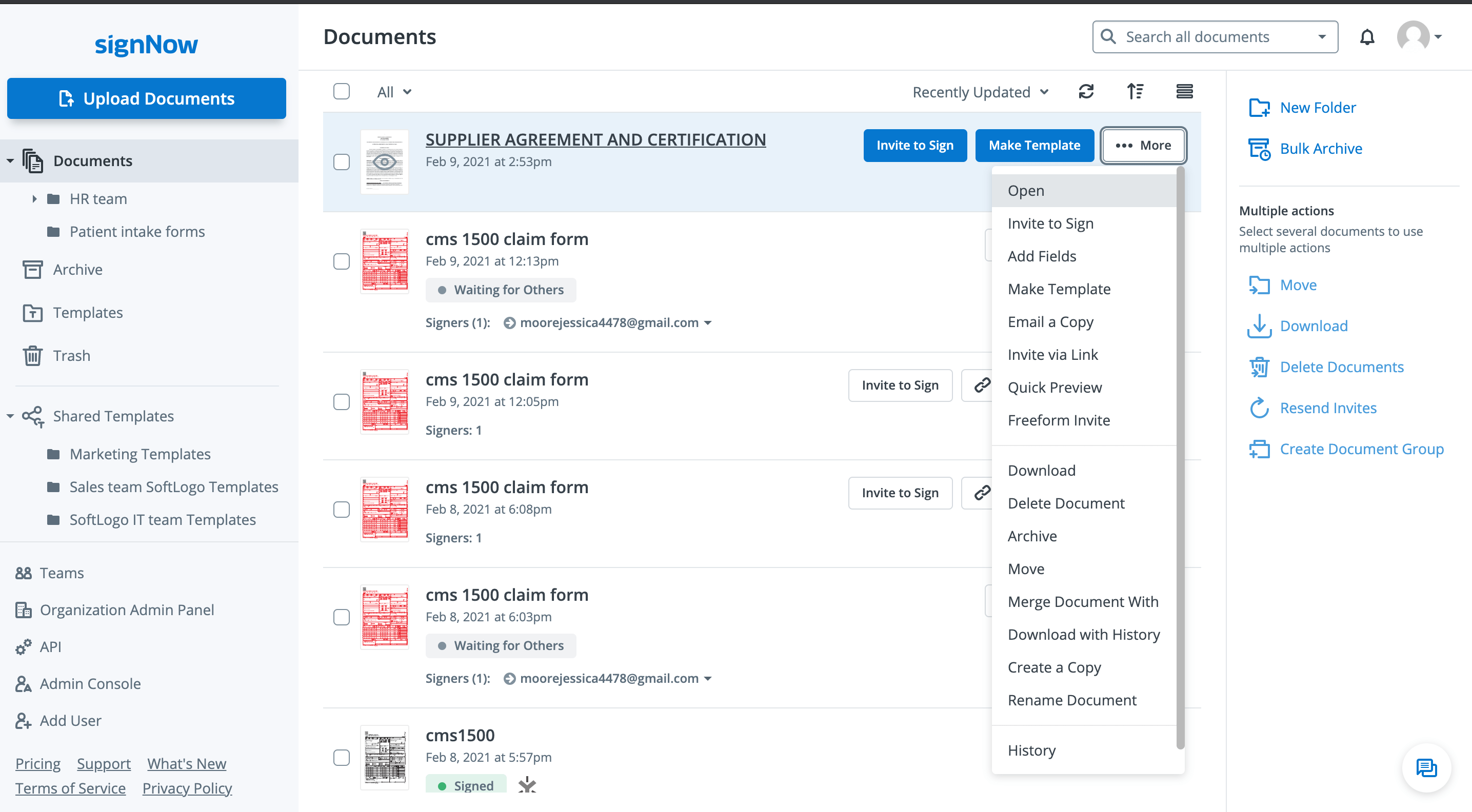
Easy to customize
Click Edit Signers to create signing roles and set up a signing order. For the last signer, click the dropdown in the email field and check Signer is Sender. Leave email fields of other signers empty.
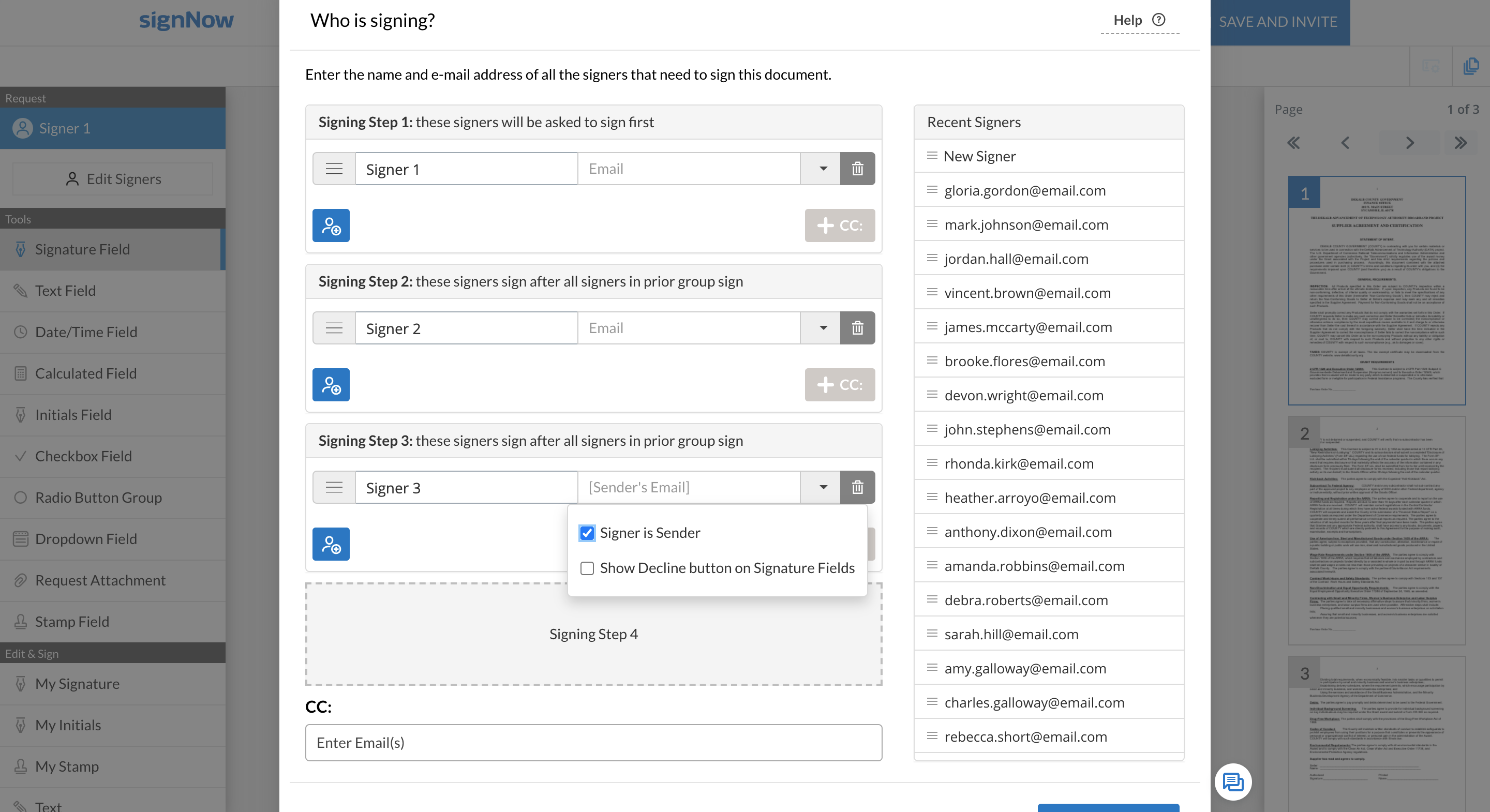
Streamline the approval process
Add fillable fields to the document, assign fields to roles, set up conditions, etc. Make the signing process smooth and easy for recipients.
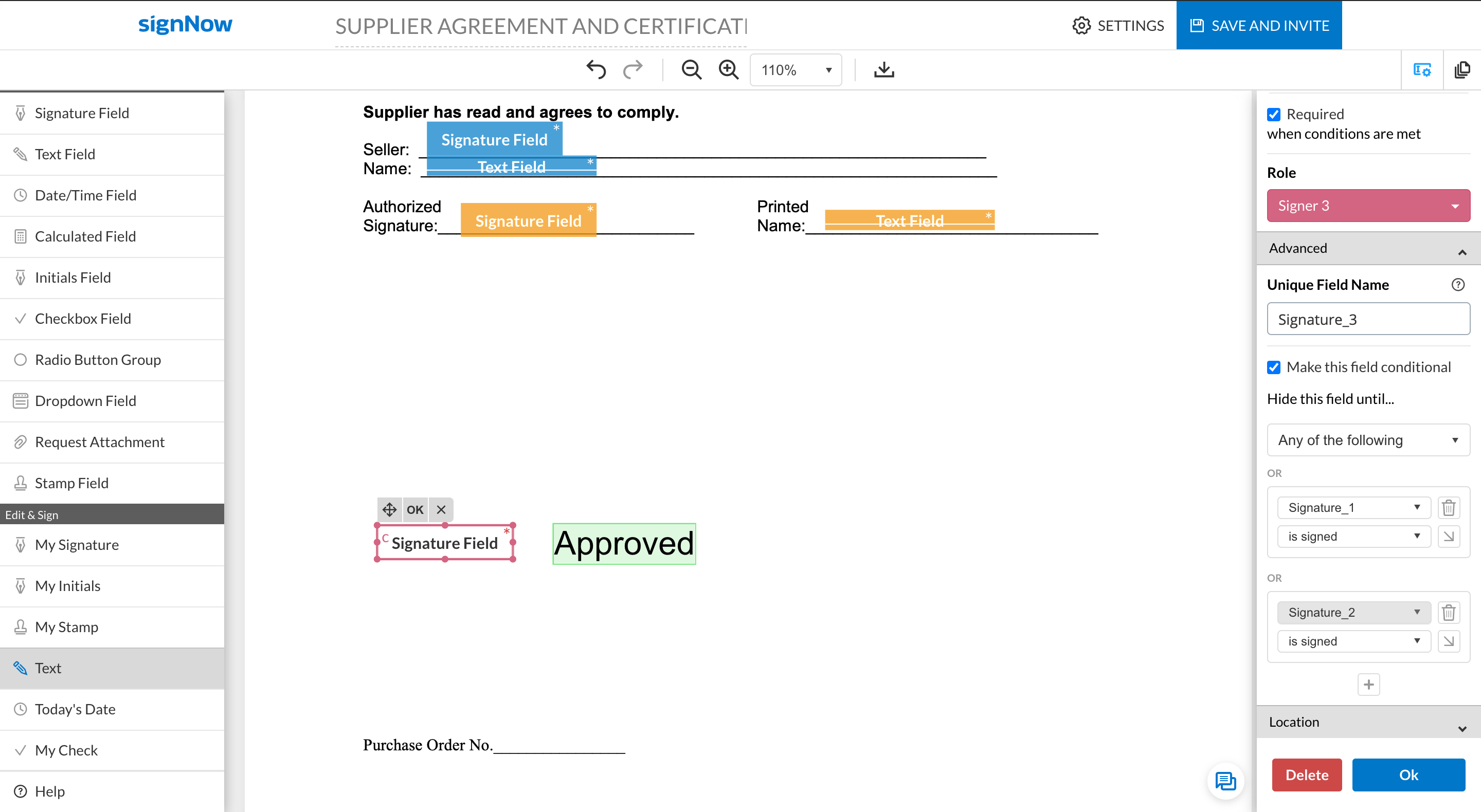
Turn your document into a template
Click SAVE AND CLOSE to save changes to your document. Select the edited document and click Make Template.
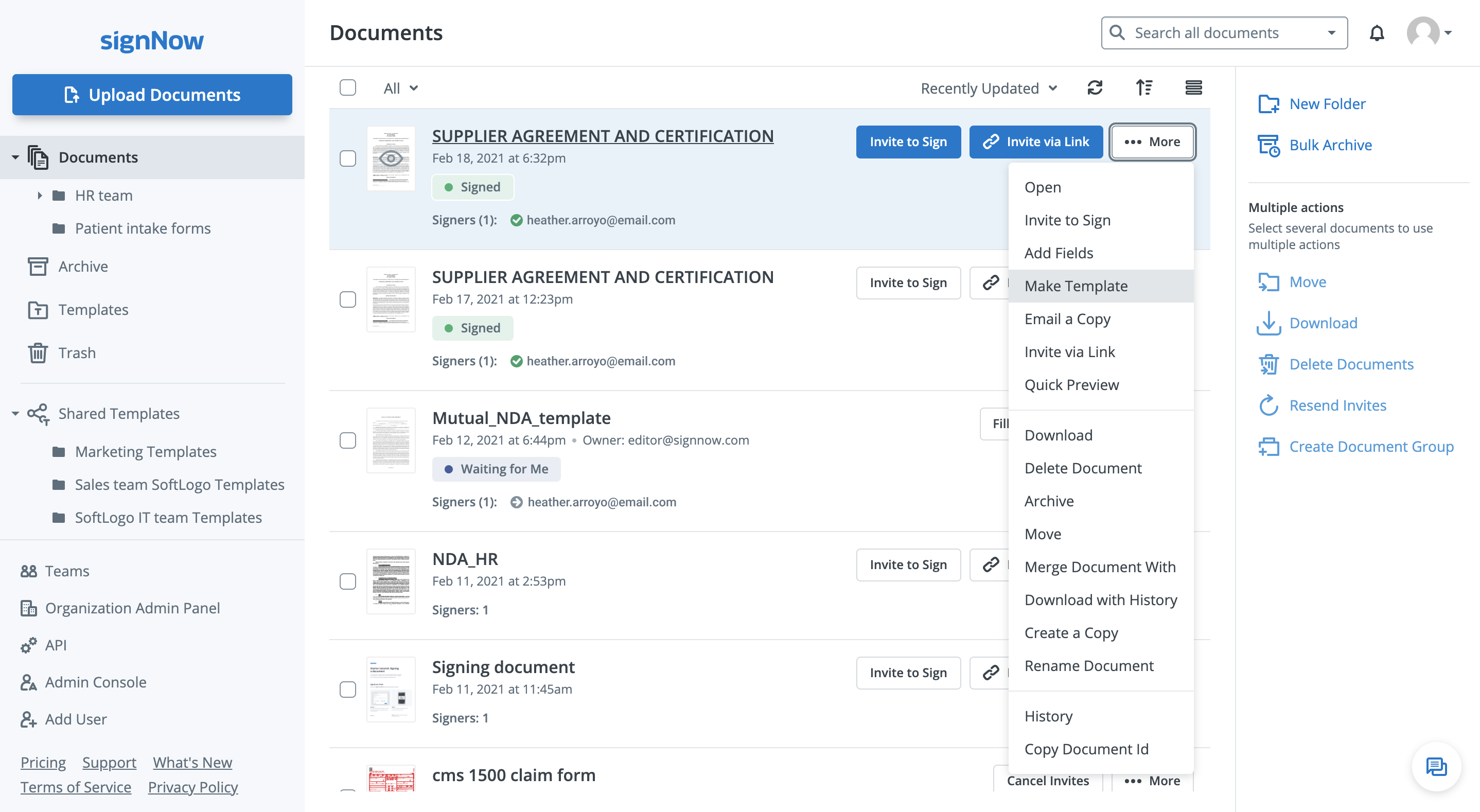
Share your document via a link
Select the newly created template and click Invite via Link to create a signing link to your document. Check Recipient will guest sign via signing step 1 to allow the first recipient to sign a document.
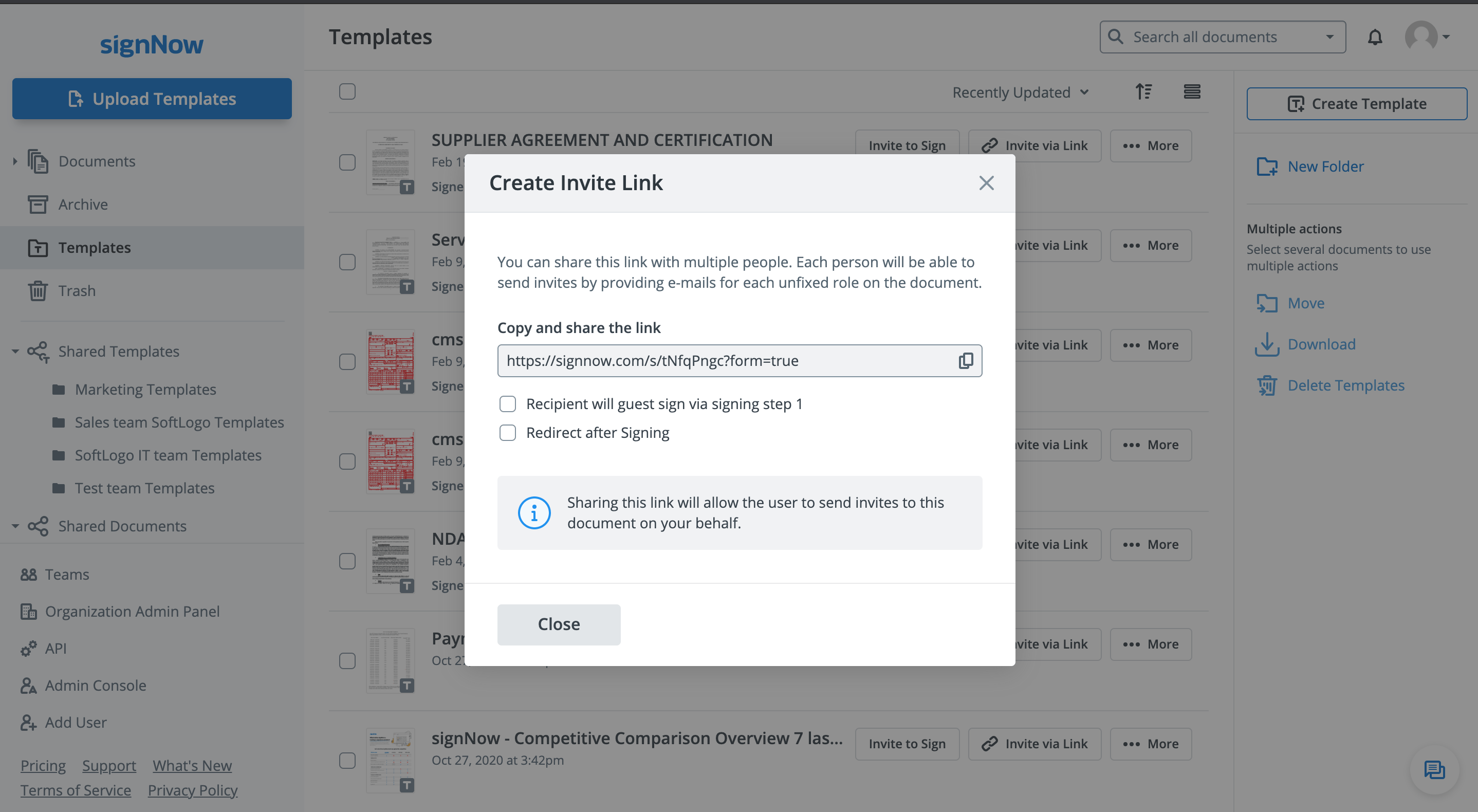
Allow your recipient to assign signers
Share the link to your document with as many people as you need. They can easily customize the signature invite and add the emails of the next signers.
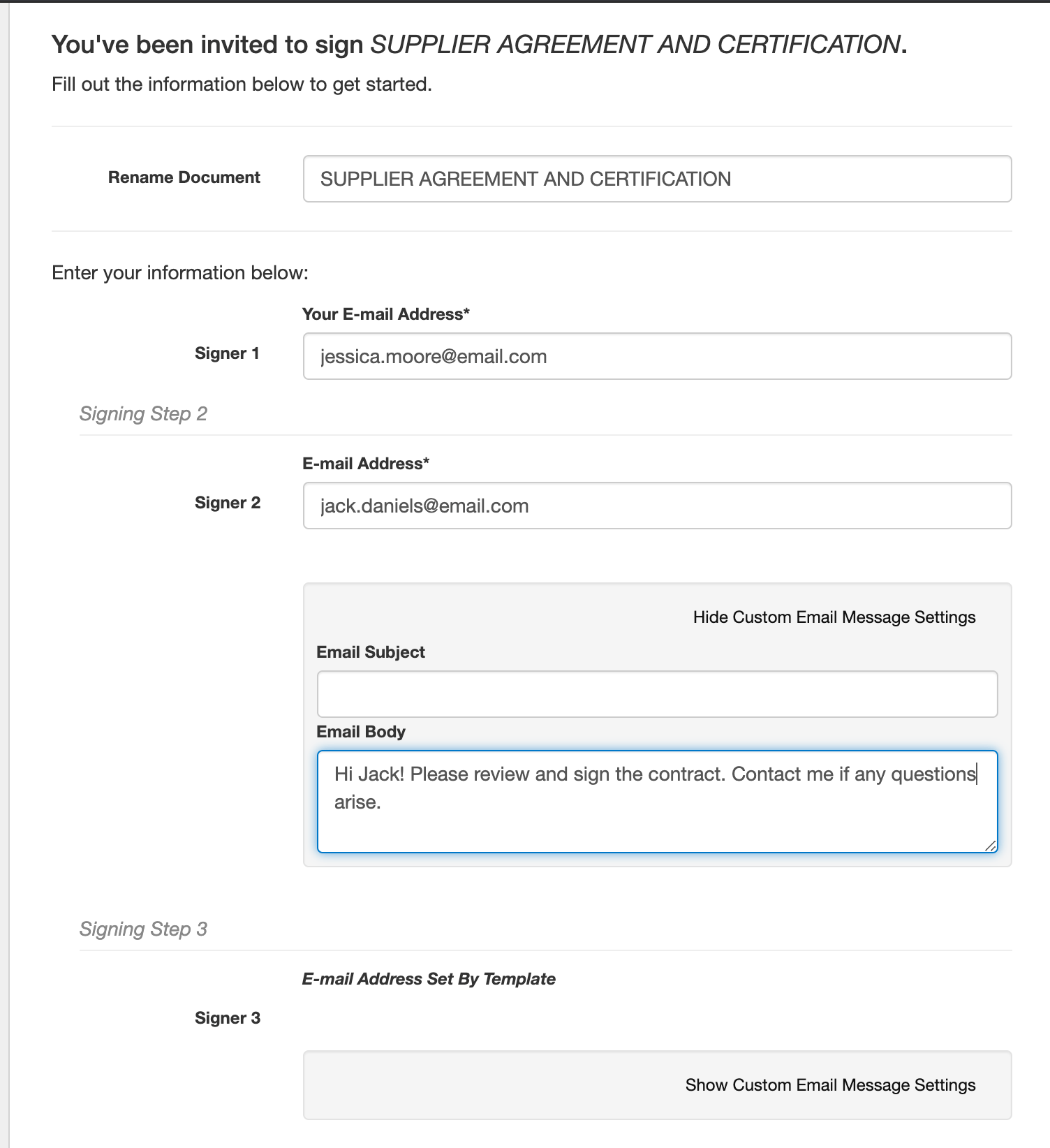
Easy to approve
Once all signers have signed the document, the document sender can fill out and sign it right in their airSlate SignNow account.
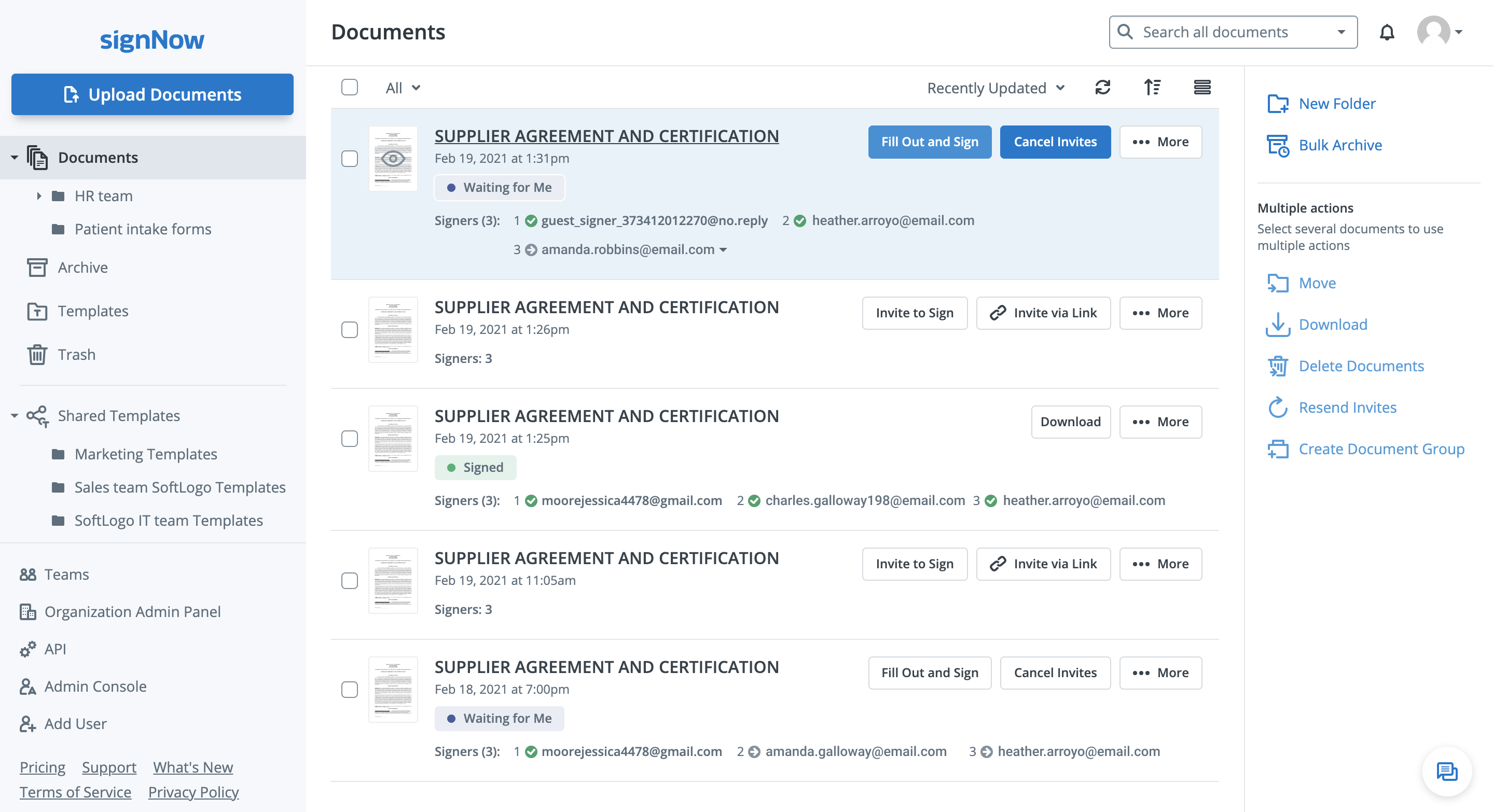
That’s it, your document will be signed and securely stored in your account.
See airSlate SignNow eSignatures in action
Choose a better solution
Take routine paperwork off your plate with airSlate SignNow
Online signature service
Fillable template creator
Document templates
eSignature API
App-native integrations
Ability to let your addressee assign signer
Our user reviews speak for themselves






airSlate SignNow solutions for better efficiency
Why choose airSlate SignNow
-
Free 7-day trial. Choose the plan you need and try it risk-free.
-
Honest pricing for full-featured plans. airSlate SignNow offers subscription plans with no overages or hidden fees at renewal.
-
Enterprise-grade security. airSlate SignNow helps you comply with global security standards.

Your step-by-step guide — let your addressee assign signer
The vital conceptual advantage of the airSlate SignNow eSignature solution for enterprise automation is really a single information area that crosses the company but reflects a distinctive business process. You may let your addressee assign signer, give an invite link to your companions, suppliers or teammates. Our advanced platform simplifies the supervision and analytical stages. It allows you to manage the workflow much more flexibly without the need for extra staff. You may indirectly refine the interaction between partners and enable them to boost customer service.
How to let your addressee assign signer with airSlate SignNow:
- Create your account free of charge or sign in if you already possess one particular.
- You can sign in with the Single sign-on feature if you possess the airSlate SignNow profile.|If you have the airSlate SignNow account, you can sign in using the Single sign-on feature
- Import the data file from your portable or desktop gadget.
- Alternatively, you can upload the required document from your cloud storage space. Our internet-based software works with probably the most suggested repositories: Google Drive, OneDrive, DropBox.
- Easily make alterations to your form with our innovative but straightforward PDF Editor.
- Type the textual content, include graphics, leave your annotations or comments, etc..
- You can create fillable elements of various kinds: text message or date, calculated or dropdown, and much more.
- Organize and put in place the attachment request.
- Insert the Signature Field for emailing to sign and collect in-person or multiple eSignatures. You can self-sign the form if relevant.
- Complete editing with the Done button and begin to let your addressee assign signer.
airSlate SignNow is the perfect choice for automation of business procedures and solution to let your addressee assign signer and speedy tasks concluding for agencies of all levels when it comes to staff and structure. Users can collaborate both externally and internally with vendors and customers. Try out all the advantages now!
How it works
See exceptional results Let your addressee assign signer. Get the Robust eSignature Features You Need.
Get legally-binding signatures now!
FAQs
-
How do I send a document to someone to sign?
Upload a document to your airSlate SignNow account and click Invite to Sign. You can also send a document for signing as a freeform (without fillable fields) or share it via a signing link. -
How can I create a digital signature for free?
airSlate SignNow is an easy-to-use eSignature solution that allows you to create a digital signature on any desktop or laptop computer in seconds. What is more, you can try airSlate SignNow for free for 7 days. Create your account now! -
How do I create a document template?
Upload your document and click Make Template next to its name. Enter the template name in the newly opened window and click Create Template. -
How do I create a signing link to my document?
Select your document and click Invite via Link. It’s that easy. -
How do I change my signature in airSlate SignNow?
From your airSlate SignNow Account, click your Profile image, then click My Preferences. Choose Signatures. Click Delete to remove an existing signature, or + Add New to create a new signature. -
What is signer title?
The phrase Title of Signer is simply asking what the title or office the person signing the document holds. -
How do I print an airSlate SignNow document before signing?
Open the Envelope awaiting signature from your email link or from within your airSlate SignNow account. Click OTHER ACTIONS in the top right corner. Select PRINT & SIGN then select either Upload or Fax. -
What are airSlate SignNow envelopes?
In airSlate SignNow, an envelope is a fundamental object used in airSlate SignNow transactions. Envelopes contain recipient information, documents, document fields, and timestamps that indicate delivery progress. They also contain information about the sender, security and authentication information, and more.
What active users are saying — let your addressee assign signer
Frequently asked questions
How do you generate a document and apply an electronic signature to it?
How do I add an electronic signature to a Word document?
How do I create and insert an electronic signature to my contract?
Get more for let your addressee assign signer
The ins and outs of eSignature



Find out other let your addressee assign signer
- ESignature Legality for Non-Compete Agreement in UAE
- Ensure eSignature Legality for Advertising Agreement in ...
- ESignature Lawfulness for Cease and Desist Letter in ...
- Unlock the Power of eSignature Legitimateness for ...
- ESignature Legitimateness for Business Associate ...
- ESignature Legitimateness for Non-Compete Agreement in ...
- Enhance eSignature Legitimateness for Polygraph Consent ...
- Unlock the power of eSignature licitness for Stock ...
- Unlocking the Power of Digital Signature Legality for ...
- Ensuring Compliance with Australian Digital Signature ...
- Digital Signature Legitimacy for Sick Leave Policy in ...
- Enhance Digital Signature Legitimateness for Commercial ...
- Digital Signature Legitimateness for Addressing ...
- Ensuring digital signature licitness for Toll ...
- Understanding Electronic Signature Legality for ...
- Ensuring Electronic Signature Lawfulness for Contract ...
- Understanding the Lawfulness of Electronic Signatures ...
- Unlocking the Power of Electronic Signature Legitimacy ...
- Enhance Freelance Contract Legitimacy with Electronic ...
- Electronic Signature Legitimateness for Contracts in ...









































