Fill and Sign the Letter Sick Leave Form
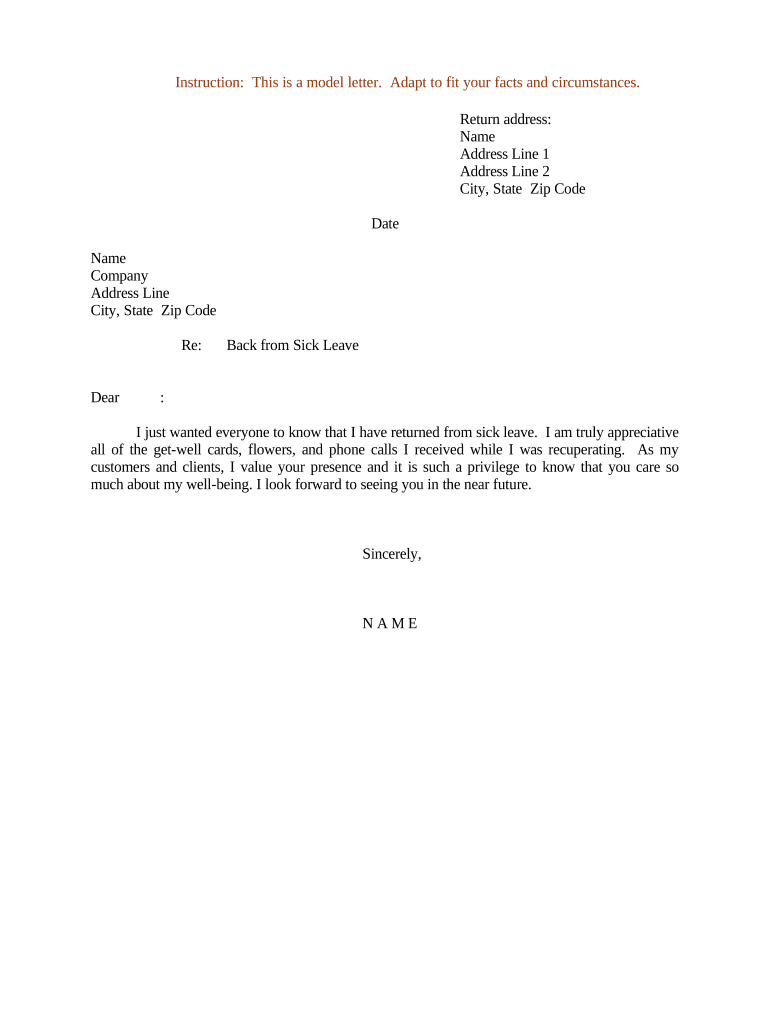
Valuable advice on finishing your ‘Letter Sick Leave’ online
Are you fed up with the burden of handling paperwork? Look no further than airSlate SignNow, the premier electronic signature platform for individuals and small to medium-sized businesses. Bid farewell to the lengthy procedure of printing and scanning documents. With airSlate SignNow, you can effortlessly complete and sign documents online. Take advantage of the powerful features incorporated into this user-friendly and cost-effective platform and transform your method of document handling. Whether you need to approve forms or gather signatures, airSlate SignNow manages it all efficiently, with just a few clicks.
Adhere to this detailed guide:
- Access your account or register for a complimentary trial with our service.
- Click +Create to upload a file from your device, cloud, or our form repository.
- Open your ‘Letter Sick Leave’ in the editor.
- Click Me (Fill Out Now) to finalize the form on your end.
- Add and designate fillable fields for others (if necessary).
- Proceed with the Send Invite settings to request electronic signatures from others.
- Save, print your copy, or transform it into a reusable template.
Don’t fret if you need to collaborate with your teammates on your Letter Sick Leave or send it for notarization—our platform offers everything you require to complete these tasks. Sign up with airSlate SignNow today and take your document management to new levels!
FAQs
-
What is a Letter Sick Leave?
A Letter Sick Leave is a formal document that employees use to notify their employer about their health-related absence from work. This letter typically includes the duration of the leave and may require a doctor's note, depending on company policy. Using airSlate SignNow, you can easily create and send your Letter Sick Leave electronically, streamlining the process.
-
How can airSlate SignNow help with sending a Letter Sick Leave?
airSlate SignNow provides a user-friendly platform for drafting and sending your Letter Sick Leave. With customizable templates and the ability to eSign documents, you can ensure your letter is professional and delivered promptly. This efficient process saves time and reduces paperwork.
-
What features does airSlate SignNow offer for managing Letter Sick Leave requests?
airSlate SignNow offers features such as secure eSigning, document templates, and automated workflows that help manage Letter Sick Leave requests effectively. You can track the status of your letters, send reminders, and ensure that all parties have access to necessary documents in real-time.
-
Is airSlate SignNow affordable for small businesses needing Letter Sick Leave solutions?
Yes, airSlate SignNow is a cost-effective solution for small businesses looking to manage Letter Sick Leave and other document needs. With various pricing plans tailored to different business sizes, you can choose an option that fits your budget while still accessing essential features.
-
Can I integrate airSlate SignNow with other tools for managing Letter Sick Leave?
Absolutely! airSlate SignNow integrates seamlessly with popular tools like Google Drive, Salesforce, and Microsoft Office. This means you can easily incorporate your Letter Sick Leave process into your existing workflows, enhancing efficiency and organization.
-
What types of businesses can benefit from using airSlate SignNow for Letter Sick Leave?
Any business that requires formal communication regarding absences can benefit from using airSlate SignNow for Letter Sick Leave. Whether you're in healthcare, education, or corporate sectors, the easy-to-use platform helps ensure compliance and proper documentation.
-
Is it secure to send a Letter Sick Leave using airSlate SignNow?
Yes, sending a Letter Sick Leave through airSlate SignNow is secure. The platform employs advanced encryption protocols and complies with industry standards to protect sensitive information. You can trust that your documents are safe and confidential.
The best way to complete and sign your letter sick leave form
Find out other letter sick leave form
- Close deals faster
- Improve productivity
- Delight customers
- Increase revenue
- Save time & money
- Reduce payment cycles















