Fill and Sign the Motion to Dismiss Traffic Ticket Form
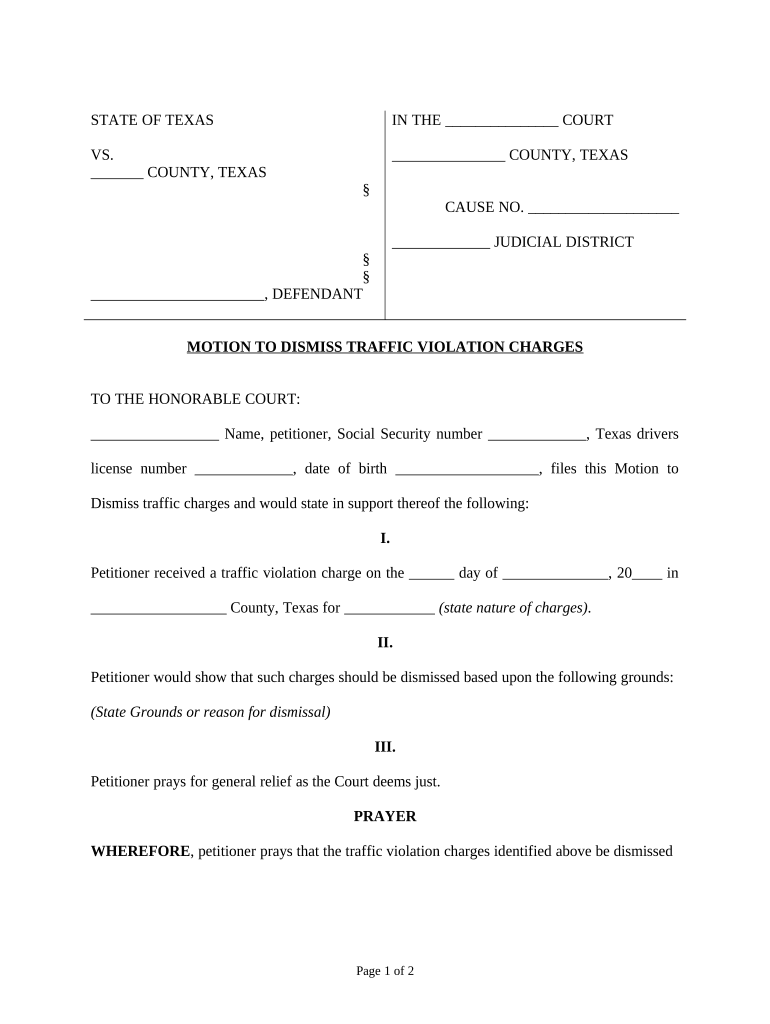
Valuable tips on getting your ‘Motion To Dismiss Traffic Ticket’ online ready
Are you fed up with the inconvenience of managing paperwork? Look no further than airSlate SignNow, the premier eSignature solution for both individuals and businesses. Wave goodbye to the lengthy task of printing and scanning documents. With airSlate SignNow, you can seamlessly complete and sign documents online. Utilize the comprehensive features included in this user-friendly and affordable platform and transform your document management strategy. Whether you need to sign forms or collect signatures, airSlate SignNow manages everything with ease, needing only a few clicks.
Follow these step-by-step directions:
- Access your account or register for a free trial with our service.
- Hit +Create to upload a file from your device, cloud storage, or our form library.
- Open your ‘Motion To Dismiss Traffic Ticket’ in the editor.
- Click Me (Fill Out Now) to prepare the document on your end.
- Add and designate fillable fields for other participants (if needed).
- Proceed with the Send Invite options to request eSignatures from others.
- Save, print your version, or transform it into a multi-usable template.
Don’t worry if you need to collaborate with your coworkers on your Motion To Dismiss Traffic Ticket or send it for notarization—our service provides everything you require to achieve such tasks. Create an account with airSlate SignNow today and elevate your document management to new levels!
FAQs
-
What is a motion to dismiss traffic ticket pdf?
A motion to dismiss traffic ticket pdf is a legal document that requests the court to dismiss a traffic citation. By filing this motion, you can contest the ticket based on specific grounds, which may include lack of evidence or improper procedure. airSlate SignNow makes it easy to create and send this document electronically.
-
How can airSlate SignNow help me with my motion to dismiss traffic ticket pdf?
airSlate SignNow provides a user-friendly platform that allows you to create, send, and eSign your motion to dismiss traffic ticket pdf effortlessly. Our solution ensures that your documents are securely handled and legally binding, helping you navigate the legal process without hassle.
-
Can I customize my motion to dismiss traffic ticket pdf using airSlate SignNow?
Yes, you can easily customize your motion to dismiss traffic ticket pdf with airSlate SignNow. Our platform offers various templates and editing tools, enabling you to tailor the document to fit your specific case and needs. This flexibility ensures that you present the strongest argument possible.
-
Is airSlate SignNow cost-effective for creating legal documents like motion to dismiss traffic ticket pdf?
Absolutely! airSlate SignNow offers competitive pricing that makes it a cost-effective solution for individuals needing to create legal documents, including a motion to dismiss traffic ticket pdf. With our subscription plans, you gain access to a suite of features that simplify document management without breaking the bank.
-
What features does airSlate SignNow offer for eSigning motion to dismiss traffic ticket pdf documents?
airSlate SignNow includes robust features for eSigning your motion to dismiss traffic ticket pdf documents, such as secure electronic signatures, document tracking, and reminders for signers. These features enhance the efficiency of your document workflow, ensuring that your motion is submitted promptly.
-
Does airSlate SignNow integrate with other applications for handling traffic tickets?
Yes, airSlate SignNow offers seamless integrations with various applications, making it easier to manage your traffic ticket documentation. Whether you use legal management software or case management tools, our platform can connect with your existing systems, streamlining your workflow.
-
How secure is my motion to dismiss traffic ticket pdf when using airSlate SignNow?
Security is a top priority at airSlate SignNow. Your motion to dismiss traffic ticket pdf and all other documents are protected with advanced encryption and secure cloud storage. We comply with industry standards to ensure that your sensitive information remains confidential and secure.
The best way to complete and sign your motion to dismiss traffic ticket form
Find out other motion to dismiss traffic ticket form
- Close deals faster
- Improve productivity
- Delight customers
- Increase revenue
- Save time & money
- Reduce payment cycles















