Fill and Sign the Sworn Statement of Beneficiary of Estate and Consent to Close Estate Form
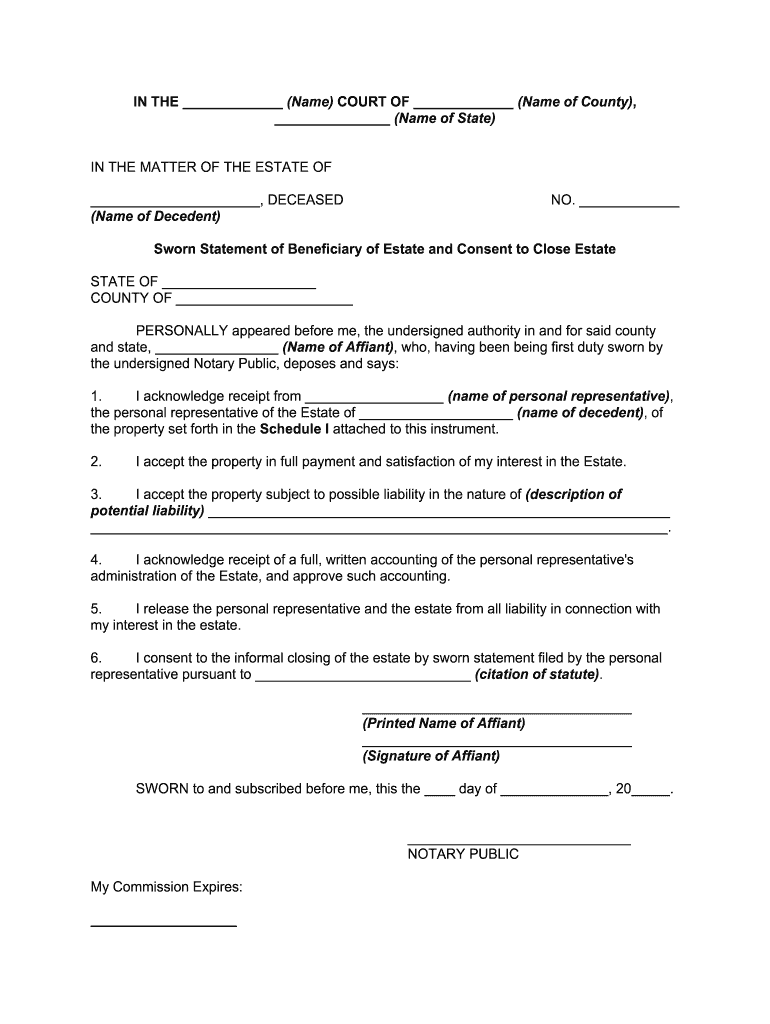
Useful Suggestions for Finishing Your ‘Sworn Statement Of Beneficiary Of Estate And Consent To Close Estate’ Online
Are you fed up with the inconvenience of managing paperwork? Look no further than airSlate SignNow, the premier electronic signature tool for individuals and small to medium-sized businesses. Bid farewell to the lengthy process of printing and scanning documents. With airSlate SignNow, you can effortlessly finalize and endorse documents online. Utilize the extensive features embedded in this user-friendly and cost-effective platform and transform your approach to document administration. Whether you need to sign forms or gather eSignatures, airSlate SignNow manages it all fluidly, needing just a few clicks.
Follow these comprehensive steps:
- Log into your account or commence a free trial with our service.
- Click +Create to upload a file from your device, cloud storage, or our form library.
- Access your ‘Sworn Statement Of Beneficiary Of Estate And Consent To Close Estate’ in the editor.
- Click Me (Fill Out Now) to set up the form on your end.
- Insert and allocate fillable fields for others if required.
- Proceed with the Send Invite options to request eSignatures from others.
- Download, print your version, or convert it into a reusable template.
Don’t fret if you need to work together with your teammates on your Sworn Statement Of Beneficiary Of Estate And Consent To Close Estate or send it for notarization—our solution has everything you require to accomplish such tasks. Create an account with airSlate SignNow today and elevate your document management to a new level!
FAQs
-
What is a sample letter to beneficiaries distribution of funds?
A sample letter to beneficiaries distribution of funds is a template that outlines how funds will be distributed to beneficiaries. This letter typically includes details about the amounts, timelines, and any conditions attached to the distribution. Using a sample letter can help ensure clarity and transparency in the distribution process.
-
How can airSlate SignNow help with creating a sample letter to beneficiaries distribution of funds?
airSlate SignNow provides an easy-to-use platform for creating and sending documents, including a sample letter to beneficiaries distribution of funds. With customizable templates and eSignature capabilities, you can streamline the process of drafting and distributing important letters to beneficiaries efficiently.
-
Is there a cost associated with using airSlate SignNow for a sample letter to beneficiaries distribution of funds?
Yes, airSlate SignNow offers various pricing plans to suit different business needs. The cost may vary based on the features you choose, but it remains a cost-effective solution for creating documents like a sample letter to beneficiaries distribution of funds. You can explore our pricing page for detailed information.
-
What features does airSlate SignNow offer for document management?
airSlate SignNow includes features such as customizable templates, eSignature capabilities, document tracking, and secure storage. These features make it easy to manage documents like a sample letter to beneficiaries distribution of funds, ensuring that you can send, sign, and store important letters securely and efficiently.
-
Can I integrate airSlate SignNow with other applications?
Yes, airSlate SignNow offers integrations with various applications, enhancing its functionality. You can connect it with CRM systems, cloud storage services, and other tools to streamline the process of creating and sending a sample letter to beneficiaries distribution of funds, making your workflow more efficient.
-
What are the benefits of using airSlate SignNow for legal documents?
Using airSlate SignNow for legal documents, including a sample letter to beneficiaries distribution of funds, provides numerous benefits. It ensures compliance with legal standards, enhances security with encrypted signatures, and saves time with automated workflows. This makes it an ideal choice for businesses looking to manage their legal documentation effectively.
-
How secure is airSlate SignNow for sending sensitive documents?
airSlate SignNow prioritizes security, employing advanced encryption and authentication measures to protect sensitive documents. When sending a sample letter to beneficiaries distribution of funds, you can trust that your information is secure and confidential. Our platform complies with industry standards to ensure the safety of your data.
The best way to complete and sign your sworn statement of beneficiary of estate and consent to close estate form
Get more for sworn statement of beneficiary of estate and consent to close estate form
Find out other sworn statement of beneficiary of estate and consent to close estate form
- Close deals faster
- Improve productivity
- Delight customers
- Increase revenue
- Save time & money
- Reduce payment cycles















