Air-gap eSignature Made Easy
Get the powerful eSignature features you need from the company you trust
Select the pro service created for pros
Configure eSignature API quickly
Collaborate better together
Air gap eSignature, within a few minutes
Reduce your closing time
Keep important data safe
See airSlate SignNow eSignatures in action
airSlate SignNow solutions for better efficiency
Our user reviews speak for themselves






Why choose airSlate SignNow
-
Free 7-day trial. Choose the plan you need and try it risk-free.
-
Honest pricing for full-featured plans. airSlate SignNow offers subscription plans with no overages or hidden fees at renewal.
-
Enterprise-grade security. airSlate SignNow helps you comply with global security standards.

Boost productivity using the air gap e signature tool
airSlate SignNow integrates seamlessly with services and apps you and your business are currently using and provides customizable pre-built templates that save time. It allows you to get rid of time-consuming paperwork seamlessly and streamline document management, so you can speed up contract negotiations and close deals faster. Using the air gap e signature feature you and your team can sign any document in a matter of minutes on any desktop and mobile device gaining all the advantages of transparent workflows. Create professional documents using ready-made, reusable templates that are always available in your airSlate SignNow account.
How to use airSlate SignNow’s air gap e signature feature:
- Log in to your account or sign up for a free trial to check the eSignature tool yourself.
- Browse for a template you need and click on its name to open it.
- Use the online editor’s tools to modify your document.
- Click Edit Signers to add recipients’ emails and set up the signing order.
- Select fillable fields in the Tools menu in the right sidebar: Signature, Initials, Dropdown, Date/Time, etc.
- Drag and drop those fields where you need them on the {page.
- Set fillable fields as Required, assign a signer using Role, and add Advanced options: name the field or make it conditional.
- Use the My Signature element to self-sign the form.
- Click Save and close when done or Invite to sign for sending a document to the recipients.
With a quick and easy-to-use air gap e signature option you can eSign docs in clicks, ask others to sign, and collect multiple signatures faster within the business productivity systems you use and like. Benefit from airSlate SignNow legally-binding electronic signatures at work, in your house, or on the run.
How it works
airSlate SignNow features that users love
Get legally-binding signatures now!
What active users are saying — air gap eSignature
Frequently asked questions
How do I sign a PDF file then email it back?
How do you sign a PDF with your mouse?
How can I sign a page and combine it with another PDF?
Get more for air-gap eSignature made easy
The ins and outs of eSignature

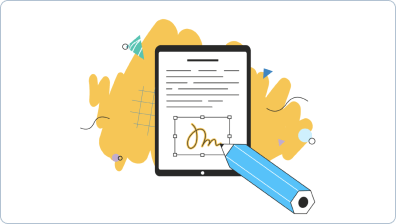

Find out other air-gap eSignature made easy
- Scale initial
- Scale countersign
- Scale countersignature
- Scale initials
- Scale signed
- Scale esigning
- Scale digital sign
- Scale signature service
- Scale electronically sign
- Scale signatory
- Scale mark
- Scale byline
- Scale autograph
- Scale signature block
- Scale signed electronically
- Scale email signature
- Scale electronically signing
- Scale electronically signed
- Self managed initial
- Self managed countersign






























