Create and Manage Your Account
- Accessing the My Account Page
- Updating Your User Profile
- Managing Subscription and Billing
- Customizing Account Settings and Security
- Connecting Payment Services
- Setting Up Email Notifications
- Integrating with Business Apps and Cloud Storages
- Managing Teams and Organizations
- Tracking Account Activity with Audit Trail
Welcome to your comprehensive guide on how to create and manage your SignNow account. Whether you’re just getting started or looking to optimize your workflow, this page will walk you through every essential aspect of account management. From updating your user profile and managing subscriptions to customizing security settings, integrating with business apps, and tracking your account activity, you’ll find actionable steps and visual aids to help you make the most of SignNow’s powerful features. Let’s get started on building a secure, efficient, and collaborative digital workspace tailored to your needs.
Accessing the My Account Page
All your account management tools are centralized in the My Account page. To access it, simply click your profile avatar in the top right-hand corner of the SignNow interface and select Profile. Alternatively, you can go directly to this link. Here, you’ll find everything you need to update your personal information, manage subscriptions, set up integrations, and more. The intuitive sidebar navigation ensures you can quickly switch between sections like User Profile, Subscription, Settings, Payment Services, Notifications, Integrations, Cloud Storages, Teams, Organizations, and Audit Trail.
Updating Your User Profile
Your User Profile is the foundation of your SignNow identity. In this section, you can view your registration date, subscription role, and update key personal details such as your name, phone number, and address. You can also manage your default signature, initials, and stamp, ensuring every document you sign is consistent and professional. Personalize your experience further by uploading a profile photo or changing your display name. All changes are saved instantly, streamlining your document signing process.
Managing Subscription and Billing
Stay in control of your plan and billing details through the Subscription section. Here, you can review your current subscription, check your plan status, and see how many seats are in use. If you’re considering an upgrade or want to explore more features, click See Plan Details to visit our pricing page or manage seats in the Admin Console. The interface is designed for clarity, showing your active plan, renewal status, and providing quick access to support or logout options.
Customizing Account Settings and Security
Your security and preferences matter. In the Settings section, you can change your login email, update your password, and enable two-factor authentication (2FA) for an extra layer of protection. Customize your default invite settings, such as the subject and message for email invitations, and choose whether to display the signature stamp with e-signature ID and signing date/time in UTC format. You can also select your preferred date format (US or EU) for consistency across documents and audit trails. If needed, you have the option to delete your account directly from this page.
Connecting Payment Services
SignNow allows you to connect payment services, enabling recipients to make payments while signing documents. In the Payment Services section, you can link merchant accounts such as Stripe or CardConnect. This is especially useful for businesses that need to collect payments as part of their document workflows. Please note, the request payments feature is available for Enterprise users. The interface clearly displays available payment options and accepted payment methods, making setup straightforward.
Get legally-binding signatures now!
Setting Up Email Notifications
Stay informed about every important document event by customizing your email notifications. In the Notifications section, you can choose which alerts you receive as a sender, signer, or CC recipient. For example, you can opt to be notified when you receive a document to sign, when someone signs a document you sent, or when an invite is canceled. Each notification type is easily toggled on or off, ensuring you only receive the updates that matter most to you.
Integrating with Business Apps and Cloud Storages
Boost your productivity by integrating SignNow with your favorite business applications and cloud storage providers. In the Integrations section, you’ll find options to connect with CRM/ERP systems like Salesforce and NetSuite, office tools such as Google Docs and Microsoft Word, communication platforms like Slack and Microsoft Teams, and automation tools like Zapier. The Cloud Storages section lets you link services such as Google Drive, Dropbox, OneDrive, Box, Egnyte, and DocuShare. You can set up automatic or manual export of signed documents, include audit trails, and specify destination folders for seamless document management.
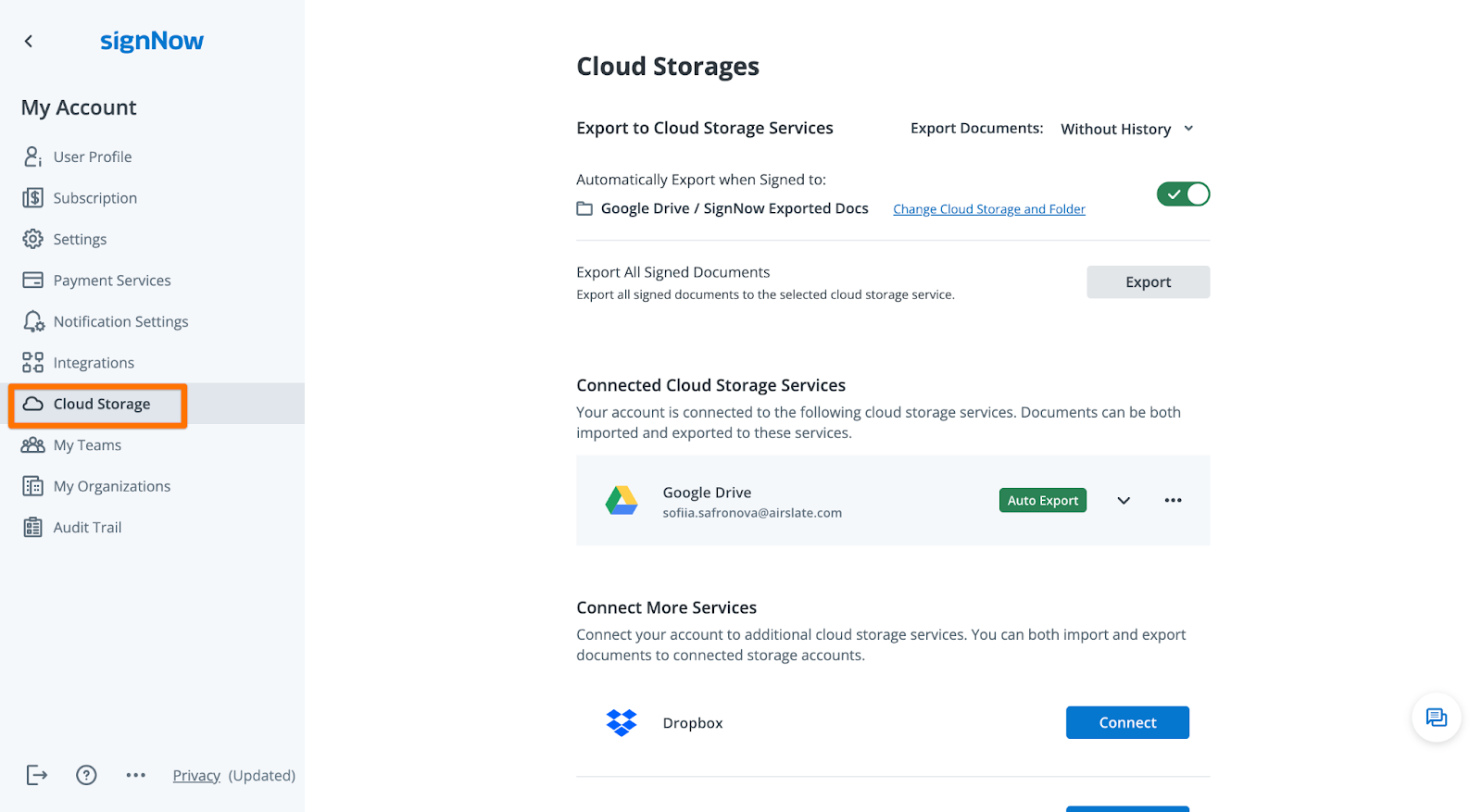
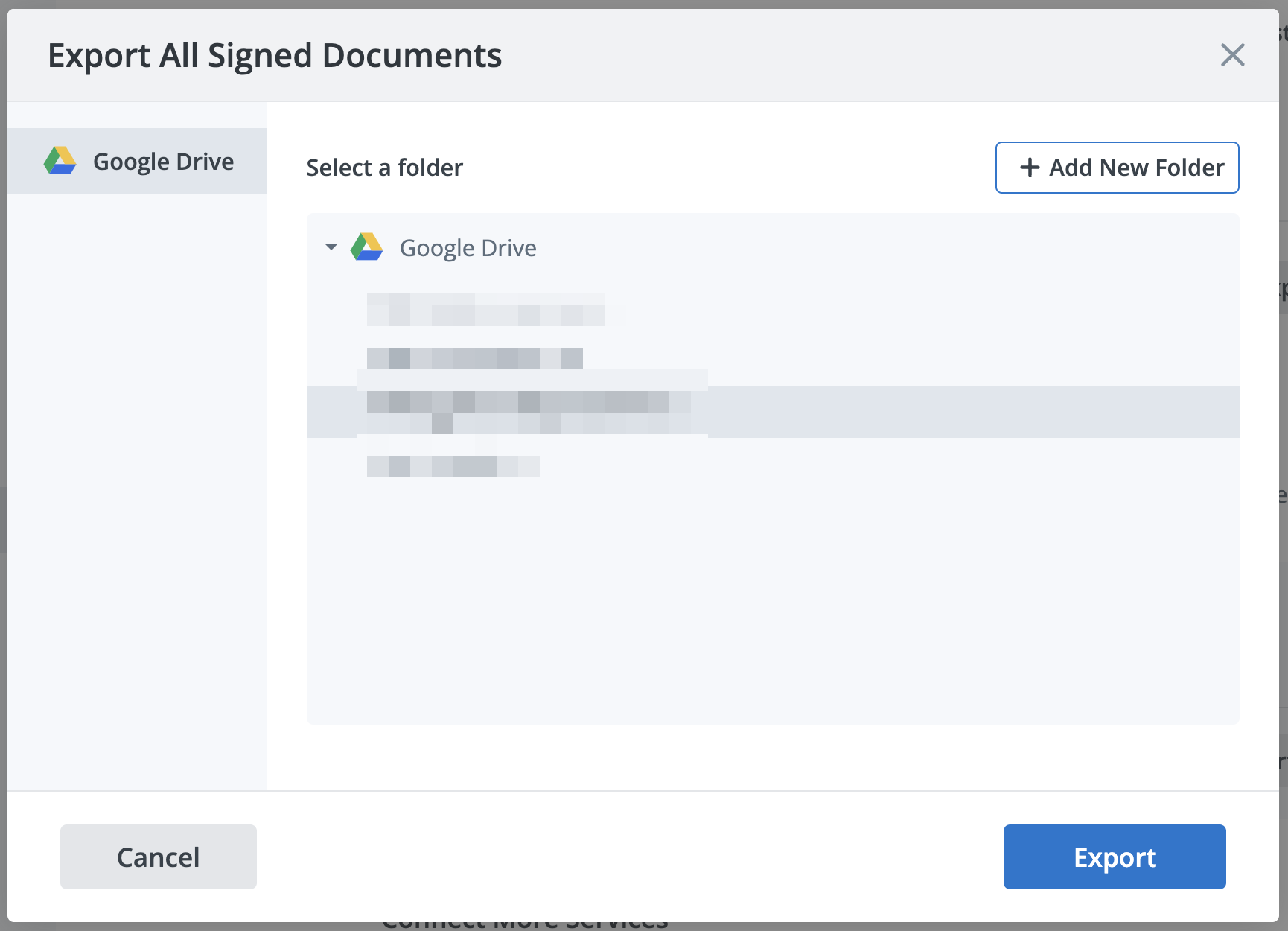
Managing Teams and Organizations
Collaboration is at the heart of SignNow. The My Teams section allows you to create, join, and manage teams, add or remove members, and access shared folders for documents and templates. You can also manage your organization, add or delete users, create or leave organizations, and oversee roles and permissions through the Admin Panel. These features make it easy to scale your workflow, maintain control over access, and ensure everyone has the right permissions.
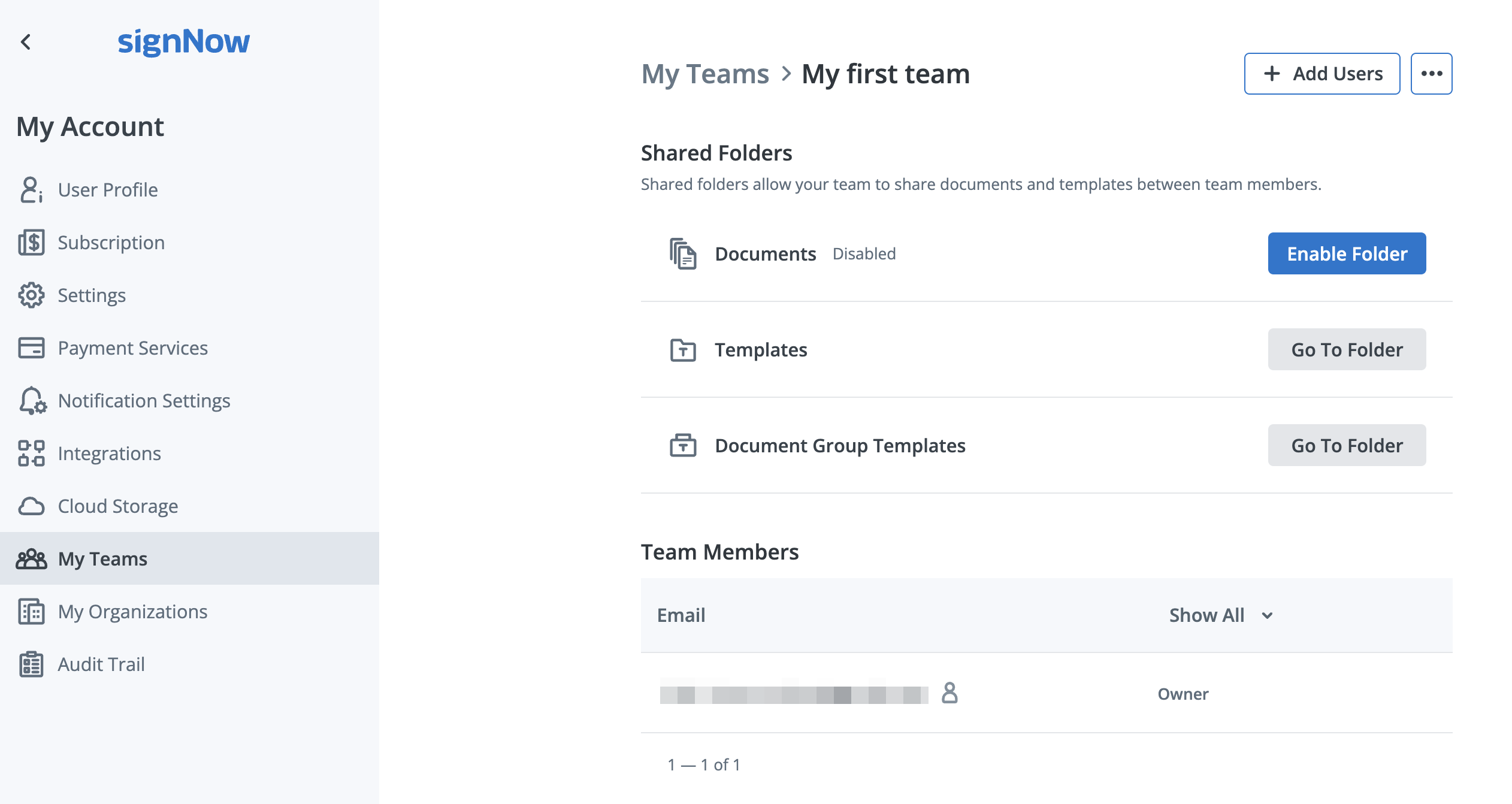

Tracking Account Activity with Audit Trail
Transparency and security are vital for any digital workflow. The Audit Trail section provides a detailed log of your account activity, including login history, document actions, and form submissions. You can filter by date range, view device and location details, and monitor for any unauthorized access. Audit trails are presented in your preferred date format and can be included when exporting signed documents for compliance and record-keeping.

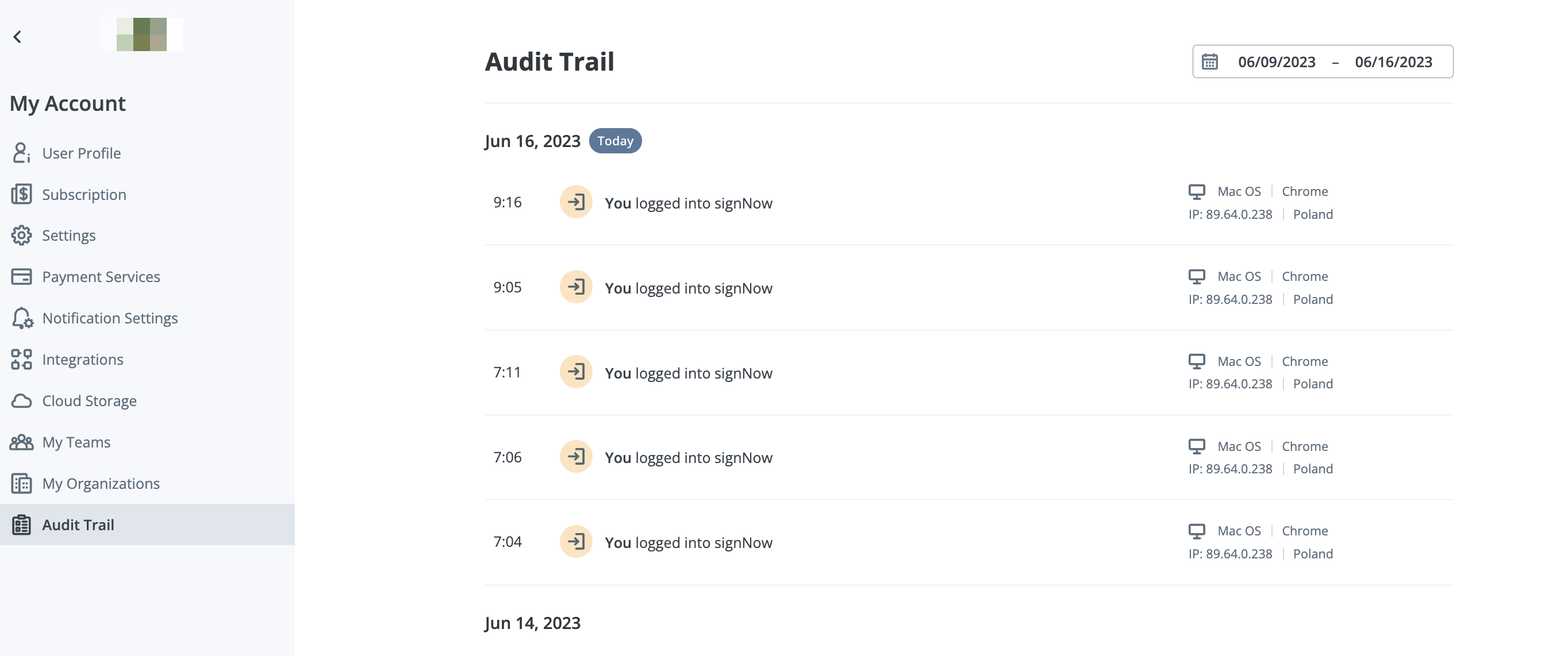
Frequently Asked Questions
-
How do I access my SignNow account settings?
You can access your account settings by clicking your profile avatar in the top right corner of the SignNow interface and selecting Profile. Alternatively, visit this direct link to open the My Account page.
-
Can I update my email address and password?
Yes, in the Settings section of your My Account page, you can change your email address and update your password. For added security, you can also enable two-factor authentication (2FA) from this section.
-
How do I manage my subscription or upgrade my plan?
Go to the Subscription section in your account settings to view your current plan and status. To explore available plans or upgrade, click See Plan Details or visit our pricing page.
-
What payment services can I connect to my account?
You can connect payment services such as Stripe and CardConnect to your SignNow account. This allows you to collect payments from recipients as they sign documents. Please note, this feature is available for Enterprise users.
-
How do I set up integrations with other business apps?
In the Integrations section, you can connect SignNow to a wide range of business applications, including CRM/ERP systems, office tools, communication platforms, and automation services. Simply select the integration you want and follow the setup instructions.
-
Can I export signed documents to my cloud storage?
Yes, in the Cloud Storages section, you can connect services like Google Drive, Dropbox, OneDrive, Box, Egnyte, and DocuShare. You can set up automatic or manual export of signed documents, include audit trails, and choose destination folders.
-
How do I manage teams and organizations?
Use the My Teams section to create, join, or manage teams, add or remove members, and access shared folders. The My Organization section lets you manage users, create or delete organizations, and oversee roles and permissions.
-
What is the Audit Trail and how do I use it?
The Audit Trail provides a chronological log of your account activity, including logins, document actions, and form submissions. You can filter by date, view device and location details, and include audit trails when exporting signed documents for compliance.