Sign Documents Anytime and Anywhere
- Key Benefits of Signing Documents Anywhere
- Supported Devices and Platforms
- Getting Started with Offline Signing
- Importing and Uploading Documents Offline
- Signing Documents Without Internet Access
- Managing and Tracking Documents on the Go
- Editing Documents in Offline Mode
- Best Practices for Secure Mobile Signing
In today's fast-paced world, business doesn't wait for you to be at your desk. Whether you're traveling, working remotely, or simply away from a reliable internet connection, the need to sign documents securely and efficiently remains constant. With SignNow, you can sign, send, and manage documents from virtually any location — even when you're offline. This guide will walk you through the key benefits, supported devices, and step-by-step instructions for signing documents anytime and anywhere, ensuring your workflow never skips a beat.
Key Benefits of Signing Documents Anywhere
SignNow empowers you to stay productive no matter where life takes you. Imagine finalizing a contract while hiking in the mountains, approving a purchase order from a beach chair, or signing a critical agreement mid-flight. With SignNow’s robust offline signing capabilities, you can:
- Maintain productivity on the go — Never miss a deadline, even in remote or low-connectivity environments.
- Ensure business continuity — Complete deals, approvals, and agreements without waiting for internet access.
- Enhance flexibility — Sign documents from your mobile device, whether you’re on iOS, Android, or iPad.
- Sync seamlessly — All your signed documents and changes automatically update once you reconnect to the internet.

Supported Devices and Platforms
SignNow’s offline signing feature is designed for maximum compatibility and convenience. You can use it on:
- iOS devices — iPhone and iPad users can access full offline signing and document management features.
- Android devices — Enjoy the same seamless experience on your Android phone or tablet.
Getting Started with Offline Signing
Getting started with offline signing in SignNow is simple. Once you’ve installed the SignNow mobile app on your device, you’re ready to work with documents anytime, anywhere. The app automatically enables offline mode when you lose internet connectivity, allowing you to continue working without interruption. Any actions you take — from uploading documents to adding signatures — will be securely stored and synced as soon as you’re back online.

Importing and Uploading Documents Offline
Even without an internet connection, you can import and upload documents directly from your mobile device. SignNow offers several convenient options:
- Upload a file — Select documents stored on your device for immediate editing and signing.
- Add a photo — Import images from your gallery, perfect for digitizing paper documents.
- Capture a document — Use your device’s camera to scan and upload physical documents on the spot.
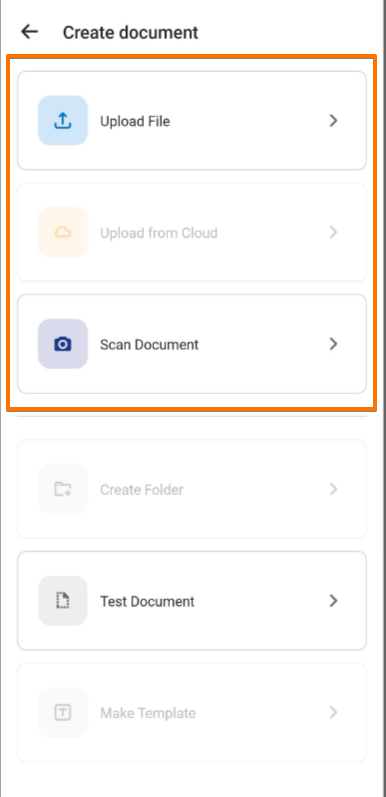
Signing Documents Without Internet Access
Signing documents offline with SignNow is intuitive and secure. Here’s how you can complete the process:
- Open the SignNow app and locate your document in the list, or use the search and filter features to find documents waiting for your signature.
- Tap the document and select Open in the Editor to begin editing and signing.
- Assign fillable fields, such as signature, initials, or text, and indicate who should complete each field.
- If you’ve signed before, your saved signature will be available; otherwise, you can draw a new one on your screen.
- Drag and resize your signature as needed, then tap Done and Finish Signing to complete the process.



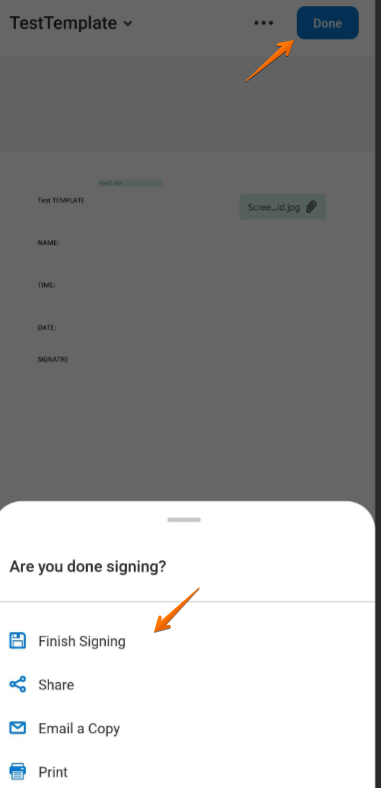
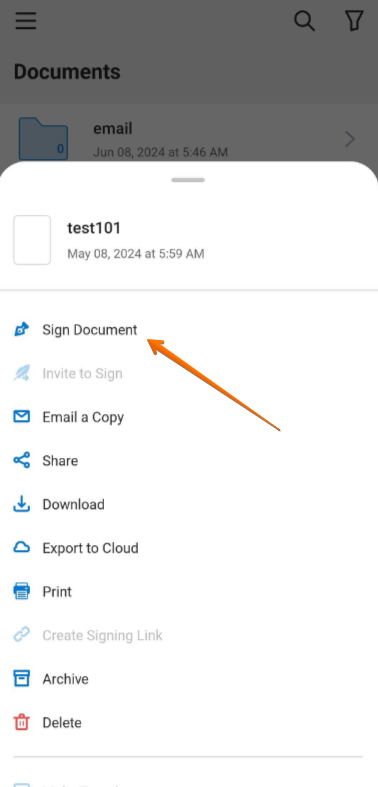
Get legally-binding signatures now!
Managing and Tracking Documents on the Go
SignNow’s mobile app doesn’t just let you sign documents — it gives you full control over your workflow, even offline. You can:
- View document statuses — Instantly see which documents are waiting for your signature, which are pending others, and which are completed.
- Filter and search — Use the filter and search tools to quickly locate important documents, even when your list grows long.
- Track audit trails — Access a complete history of document actions, ensuring transparency and compliance.
- Sync automatically — All changes and updates are securely synced to your SignNow account once you reconnect to the internet.
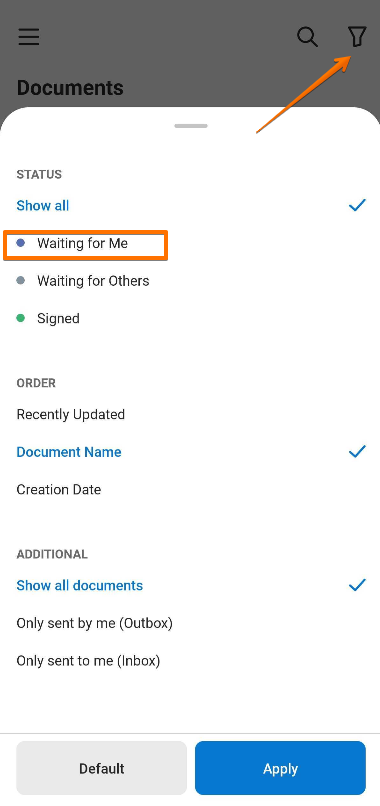
Editing Documents in Offline Mode
Need to make changes to a document before signing? SignNow’s offline mode lets you edit documents just as you would online. Add or adjust fillable fields — including signature, initials, text, checkboxes, dropdowns, and more. Assign roles, set required fields, and reposition elements with a simple drag-and-drop interface. Once you’re finished, your edits are saved locally and will sync automatically when you’re back online.

Best Practices for Secure Mobile Signing
Security is at the heart of every SignNow transaction, whether you’re online or offline. To ensure your documents remain protected:
- Use device security features — Enable passcodes, biometrics, or facial recognition on your mobile device.
- Keep your app updated — Regular updates ensure you have the latest security enhancements and features.
- Review audit trails — Always check the document’s audit log for a complete record of actions and signatures.
- Sync regularly — As soon as you regain internet access, open the app to sync your documents and ensure all changes are securely uploaded.
Frequently Asked Questions
-
Can I really sign documents without any internet connection?
Yes! SignNow’s mobile app allows you to sign, edit, and manage documents completely offline. Any changes or signatures you make are stored securely on your device and will automatically sync to your SignNow account as soon as you reconnect to the internet.
-
Which devices support offline signing with SignNow?
Offline signing is available on iOS, iPad, and Android devices. Simply download the SignNow app from your device’s app store and you’ll have access to all offline features.
-
How do I upload a document for signing when I’m offline?
Open the SignNow app and tap the plus (+) icon to create a new document. You can upload a file from your device, add a photo from your gallery, or use your camera to scan a physical document. All uploads and changes will sync once you’re back online.
-
What happens if I receive a signature request while offline?
If you received a signature request before losing your internet connection, you can still open, complete, and sign the document offline. Once you’re back online, the signed document will be sent to the requester automatically.
-
Is my data secure when signing documents offline?
Absolutely. All documents and signatures are encrypted and stored securely on your device. Once you reconnect, everything is synced using secure protocols to your SignNow account, maintaining the highest standards of data protection.
-
Can I track the status of my documents while offline?
Yes, you can view the status of your documents, including which are waiting for your signature or others, even when offline. The app will update all statuses and audit trails once you’re back online.
Ready to experience the freedom of signing documents anytime and anywhere? Download the SignNow mobile app for your device and start your free trial today. For more details on plans and features, visit our pricing page. Stay productive, secure, and in control — wherever your work takes you.