Understanding User Roles and Entities
- Key Concepts: Entities in signNow (Subscriptions, Teams, Organizations)
- Overview of User Roles and Access Levels
- How Roles Differ Across Subscriptions, Teams, and Organizations
- Managing Subscription Roles and Permissions
- Team Memberships and Collaboration Features
- Organization Roles, Settings, and Administration
- Role Limitations and Plan Requirements
- Troubleshooting Common Role and Access Issues
Navigating user roles and entities in signNow is essential for effective document management, collaboration, and compliance. Whether you’re an admin, team member, or organization owner, understanding how Subscriptions, Teams, and Organizations interact—and how roles differ across them—empowers you to manage access, security, and workflows with confidence. This guide breaks down each entity, clarifies role-based permissions, and provides actionable insights for troubleshooting and optimizing your signNow experience.
Key Concepts: Entities in signNow (Subscriptions, Teams, Organizations)
signNow structures user management around three core entities: Subscriptions, Teams, and Organizations. Each serves a distinct purpose and governs different aspects of access and collaboration:
- Subscriptions manage your plan, billing, and seat assignments. They are the foundation for accessing paid features and the Admin Console.
- Teams enable seamless form sharing and collaboration among users, regardless of their individual subscription plans.
- Organizations allow for centralized administration, bulk application of settings, and advanced compliance controls across multiple users.
Overview of User Roles and Access Levels
Each signNow entity—Subscription, Team, and Organization—has its own set of user roles, each with specific permissions and responsibilities. Here’s a high-level overview:
- Subscription Roles: Super Admin (owner), Admin, Member
- Team Roles: Owner, Admin, Member
- Organization Roles: Admin, Moderator, Member
How Roles Differ Across Subscriptions, Teams, and Organizations
Roles in signNow are entity-specific, meaning your permissions in one area do not automatically apply elsewhere. For example, a user can be an Admin in an Organization but only a Member in a Team, or vice versa. This separation allows for flexible, secure management of users and resources.
- Subscriptions: Roles here control access to billing, seat management, and the Admin Console. Only one active subscription per user is allowed.
- Teams: Roles focus on document sharing and collaboration. Users can belong to multiple teams, except for certain business plan users who are limited to one team.
- Organizations: Roles enable centralized control over settings, compliance, and user management. Admins and Moderators can manage multiple organizations, but a user can only be a Member in one organization at a time.
Get legally-binding signatures now!
Managing Subscription Roles and Permissions
A Subscription in signNow is the gateway to paid features, billing management, and seat allocation. The three main roles are:
- Super Admin (Owner): Has full control over the subscription, including billing, seat management, and admin assignments.
- Admin: Can manage seats and users but cannot transfer ownership or delete the subscription.
- Member: Uses the subscription’s features but cannot manage users or billing.

Team Memberships and Collaboration Features
Teams in signNow are designed for sharing forms and collaborating on document workflows. Team roles include Owner, Admin, and Member, each with varying permissions:
- Owner: Creates the team and has full control over team settings and membership.
- Admin: Assists with managing team members and settings.
- Member: Can sign, send, and manage documents within the team but cannot create templates for others or monitor other users’ activities.



Organization Roles, Settings, and Administration
Organizations in signNow provide advanced administrative capabilities, including centralized branding, compliance, and workflow settings. Organization roles are:
- Admin: Full control over organization settings, user management, branding, compliance, and reporting. Can assign or change roles and delete the organization.
- Moderator: Manages Moderators and Members, customizes email invites, and views activity logs. Limited access to some settings.
- Member: Receives organization settings but cannot modify them. Can only be a Member in one organization at a time.
- General Info (branding, logo, organization name)
- User Management (add/remove users, assign roles)
- Email Customization (branding for invites and notifications)
- Workflow and Compliance Settings
- Dashboard and Activity Reports
- Document Search and Cloud Storage Integration
- Payment Services Integration
- Organization Teams and Shared Templates
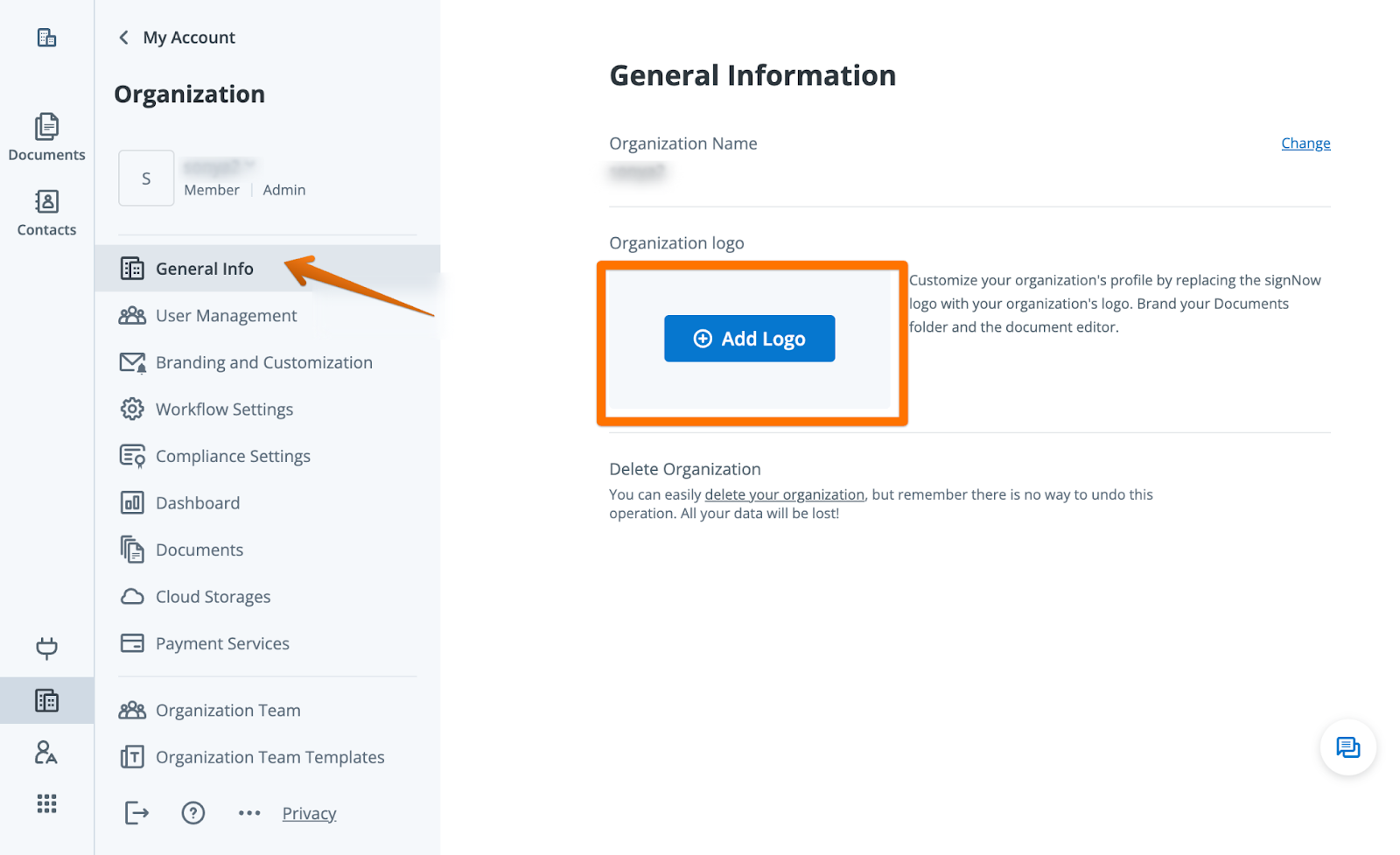






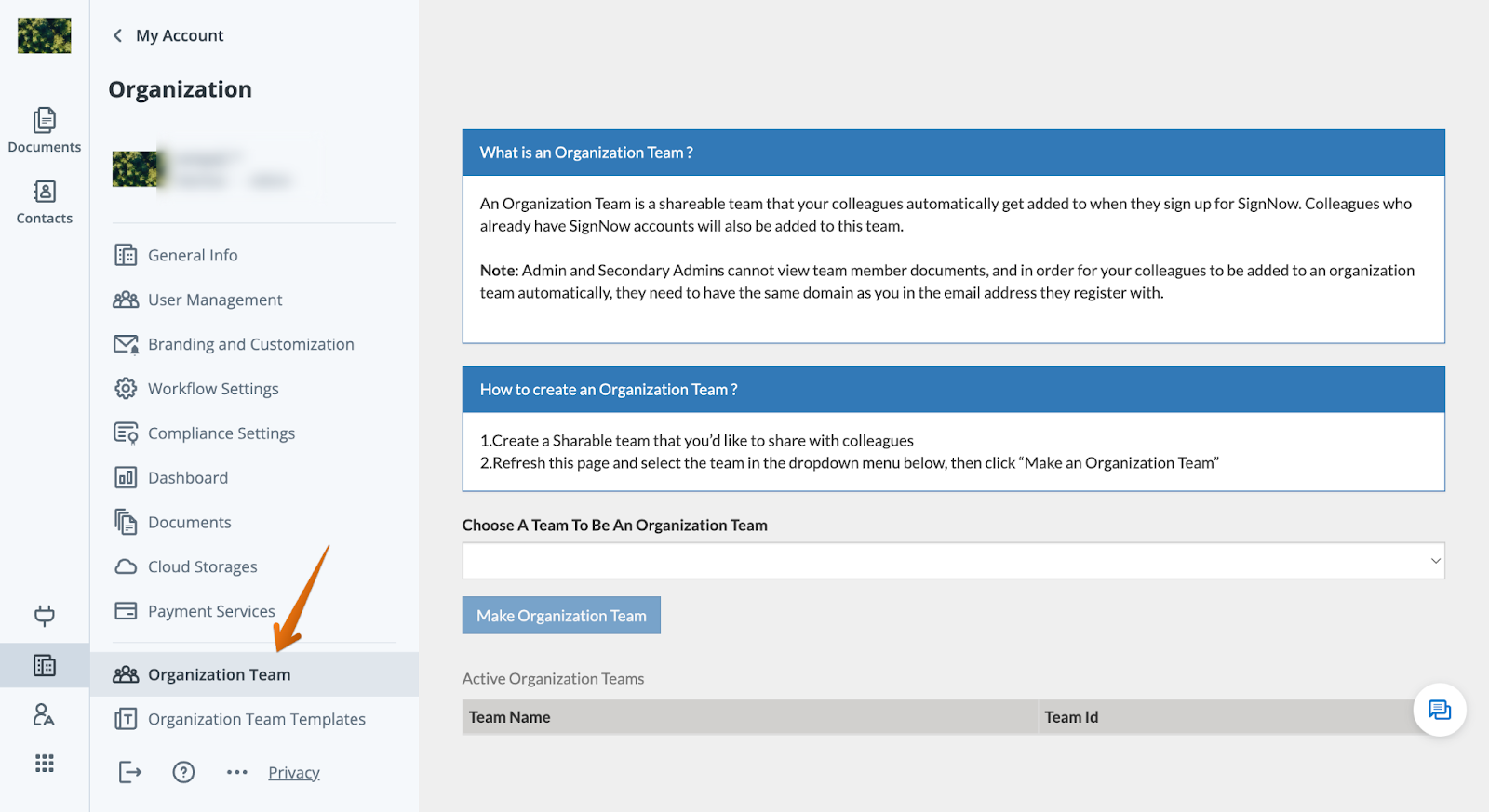

Role Limitations and Plan Requirements
Role assignments and access to certain features depend on your signNow plan:
- Subscription: Only one active subscription per user. All roles (Super Admin, Admin, Member) must be assigned a seat. Multiple plans under one subscription are not supported.
- Team: Users can join multiple teams, except business plan users who are limited to one. Team roles do not affect subscription or organization roles.
- Organization: Admins and Moderators require an Enterprise or Business Cloud plan. Members can only belong to one organization at a time. Organization features are unavailable on lower-tier plans.
Troubleshooting Common Role and Access Issues
If you encounter issues with roles or access in signNow, consider these common scenarios:
- Role Not Transferring: Remember, roles are entity-specific. Being an Admin in an Organization does not make you an Admin in a Subscription or Team.
- Cannot Join Multiple Subscriptions: Users can only be part of one subscription at a time. To switch, you must leave your current subscription first.
- Team Membership Limits: Business plan users may be restricted to a single team. Check your plan details if you cannot join additional teams.
- Organization Access Disabled: If your organization becomes inactive (e.g., all Admins lose their subscription), all organization settings are suspended until reactivated.
- Role Assignment Restrictions: The last remaining Admin in an Organization cannot remove their own Admin rights without transferring them first or contacting support.
Frequently Asked Questions
-
Can a user be an Admin in multiple Organizations?
Yes, a user can be an Admin or Moderator in multiple Organizations. However, a user can only be a Member in one Organization at a time. This allows for flexible administration across different business units or projects while maintaining clear boundaries for membership-based settings.
-
Do roles in Teams, Subscriptions, and Organizations overlap?
No, roles are unique to each entity. Being an Admin in a Team does not grant you Admin rights in a Subscription or Organization, and vice versa. This ensures that permissions are always intentional and context-specific.
-
What happens if all Admins in an Organization lose their subscription?
If all Admins in an Organization have expired or downgraded subscriptions, the Organization becomes inactive. All settings and administrative controls are suspended until at least one Admin restores their subscription. Members and Moderators will lose access to Organization-specific settings during this period.
-
Can I join multiple Teams with different subscriptions?
Yes, users can join multiple Teams, even if they have different subscription plans. However, all members within a Team have the same level of access to shared forms and documents. Note that business plan users may be limited to a single Team.
-
How do I upgrade my plan to access Organization features?
To access advanced Organization features, you’ll need an Enterprise or Business Cloud plan. Visit our pricing page for details or contact sales for personalized assistance.