Using the New SignNow App With Zapier
- Key Benefits of Integrating SignNow with Zapier
- Getting Started: Connecting SignNow to Zapier
- Understanding Triggers and Actions in SignNow for Zapier
- Creating and Customizing Zaps with SignNow
- Popular Workflow Automation Examples
- Advanced Features: API Requests and Webhooks
- Managing and Modifying Your Zaps
- Troubleshooting Common Issues
Welcome to the future of workflow automation! The new SignNow app for Zapier empowers you to connect SignNow with thousands of popular applications—like Google Sheets, Microsoft 365, Mailchimp, and more—using a simple drag-and-drop interface. Whether you’re looking to automate document creation, streamline e-signature requests, or integrate with your favorite productivity tools, this guide will walk you through everything you need to know to get started and become a workflow automation pro.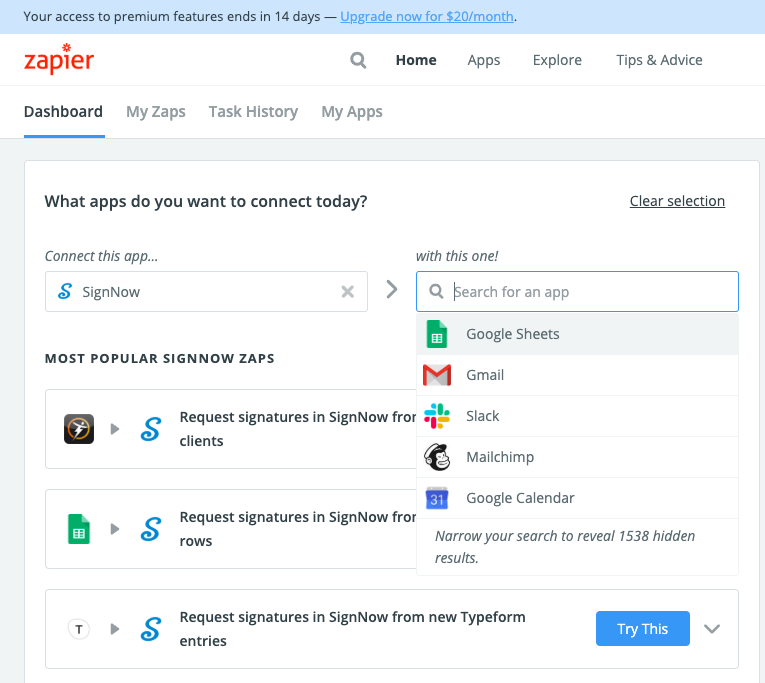
Key Benefits of Integrating SignNow with Zapier
Integrating SignNow with Zapier unlocks a world of possibilities for automating your business processes. With this powerful combination, you can eliminate repetitive manual tasks, reduce errors, and ensure your documents move seamlessly between apps. Imagine automatically sending signature requests when a new row is added to a spreadsheet, or archiving signed documents in your cloud storage without lifting a finger.
- Boost productivity: Automate routine tasks and focus on what matters most.
- Seamless connectivity: Connect SignNow with thousands of apps, from Google Drive to Salesforce, without any coding.
- Customizable workflows: Build Zaps tailored to your unique business needs, whether you’re in HR, sales, legal, or operations.
- Enhanced reliability: Reduce human error and ensure every document is processed correctly and on time.


Getting Started: Connecting SignNow to Zapier
Getting started with the SignNow app for Zapier is refreshingly simple. First, create or log in to your Zapier account. Then, search for SignNow in the Zapier app directory and connect your SignNow account by following the on-screen prompts. Once connected, you’ll be able to start building Zaps that automate your document workflows.
Zapier’s intuitive dashboard makes it easy to select the apps you want to connect, define triggers and actions, and explore popular pre-built Zaps. If you’re new to Zapier, you’ll appreciate the drag-and-drop interface and clear step-by-step setup process.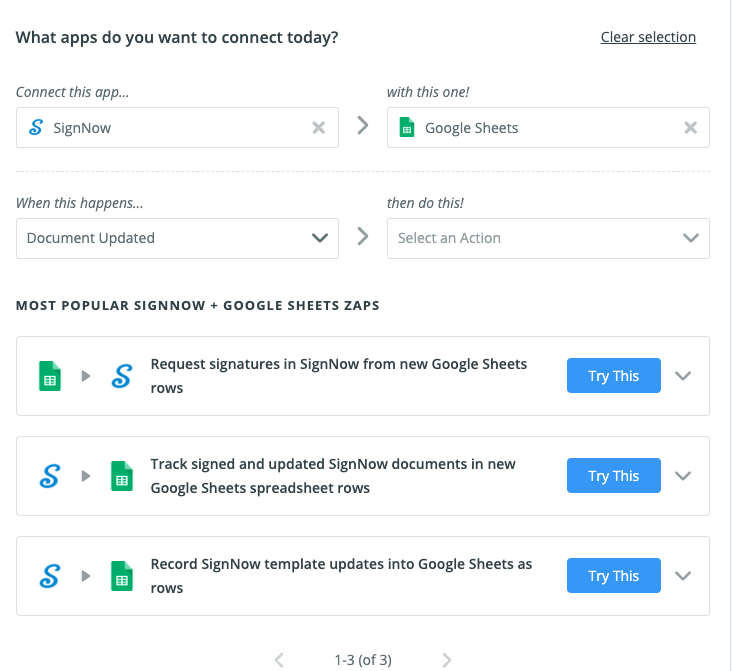
Understanding Triggers and Actions in SignNow for Zapier
Zapier operates on a simple yet powerful principle: triggers and actions. A trigger is an event in one app that starts your workflow, while an action is the task performed in another app as a result. With SignNow for Zapier, you can use triggers like "Document Completed" to initiate actions such as saving a signed PDF to Google Drive or sending a notification email.
Common triggers and actions include:
- Triggers: Document Completed, New Document, Document Updated, Document Deleted
- Actions: Create Document From Template & Send Role-Based Invite, Upload Document, Invite to Sign, Cancel Invite & Delete Document


Creating and Customizing Zaps with SignNow
Building your first Zap with SignNow is a breeze. Start by choosing the apps you want to connect—such as Google Sheets and SignNow—then define the trigger event (like "New Spreadsheet Row") and the resulting action (such as "Create Document From Template & Send Role-Based Invite").
Zapier offers a library of ready-to-use Zaps, but you can also create custom automations tailored to your workflow. If no pre-built Zap fits your needs, simply use the drag-and-drop interface to design your own.
Popular Workflow Automation Examples
To help you get inspired, here are some real-world examples of how organizations use SignNow and Zapier together:
- Automated document creation: When a new row is added to a Google Sheet, automatically generate a document from a template and send signature invites to the relevant parties.
- Seamless archiving: Once a document is signed, save the completed PDF to Google Drive or Dropbox for secure storage.
- CRM integration: Add new signers as contacts in your CRM when a document is sent or completed.
- Notifications: Send an email or SMS alert when a document is signed, keeping your team in the loop.
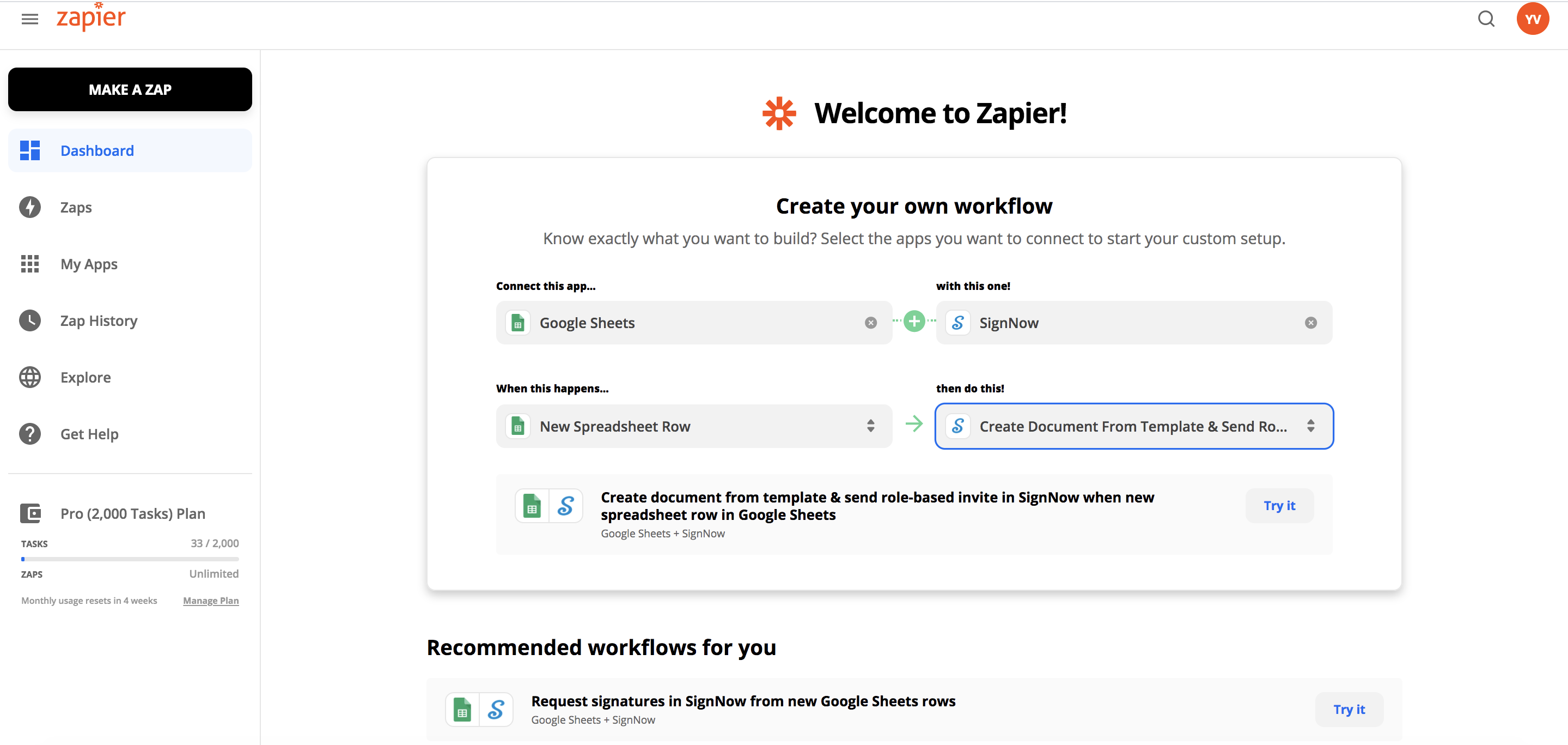
Get legally-binding signatures now!
Advanced Features: API Requests and Webhooks
For users who want to take automation to the next level, SignNow’s Zapier integration supports advanced features like API requests and webhooks. This means you can:
- Trigger custom events in SignNow or other apps based on highly specific criteria.
- Track document status and extract data for analytics or compliance.
- Integrate with proprietary systems or niche applications not available in Zapier’s standard library.
Managing and Modifying Your Zaps
Once your Zaps are up and running, managing them is simple. Zapier provides a centralized dashboard where you can view, enable, disable, or edit your automations at any time. You can also monitor task history, troubleshoot issues, and make adjustments as your business needs evolve.
Need to update a workflow? Just open the Zap, tweak the trigger or action, and save your changes. Zapier’s flexible interface ensures your automations can grow and adapt alongside your organization.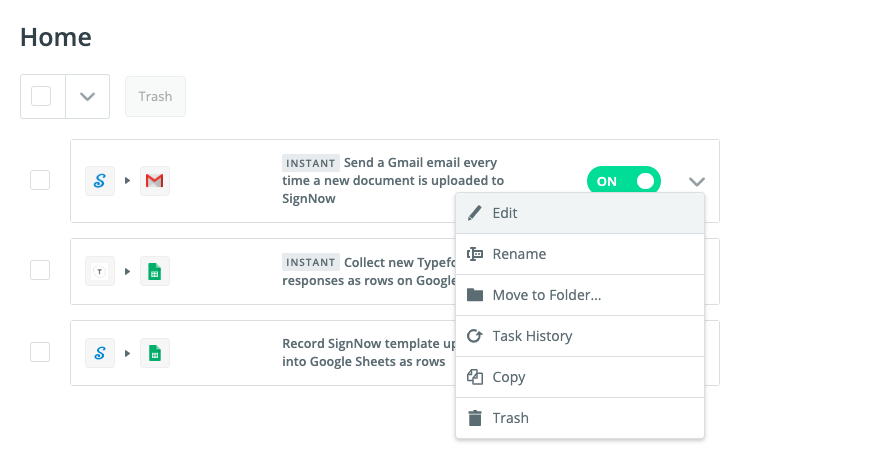
Troubleshooting Common Issues
Even the best automations can occasionally run into hiccups. If a Zap isn’t working as expected, Zapier’s built-in troubleshooting tools can help you quickly identify and resolve issues. Common troubleshooting steps include:
- Checking app connections and authentication status.
- Reviewing task history for errors or failed runs.
- Testing individual steps to ensure data is flowing correctly.
- Consulting Zapier’s help documentation or reaching out to SignNow support for guidance.
Frequently Asked Questions
-
What types of workflows can I automate with SignNow and Zapier?
You can automate a wide range of workflows, including sending signature requests when new data is added to a spreadsheet, archiving signed documents in cloud storage, updating CRM records, sending notifications, and much more. The flexibility of Zapier means you can connect SignNow with thousands of other apps to create custom automations tailored to your business needs.
-
Do I need coding skills to use SignNow with Zapier?
No coding is required! Zapier’s drag-and-drop interface makes it easy for anyone to build and customize Zaps. Simply select your apps, define triggers and actions, and follow the guided setup process. For advanced users, options like API requests and webhooks are available, but they are entirely optional.
-
Can I modify or disable my Zaps after creating them?
Absolutely. Zapier provides a user-friendly dashboard where you can view, edit, enable, disable, or delete your Zaps at any time. This flexibility ensures your automations can evolve as your business processes change.
-
Is there a cost to use SignNow with Zapier?
SignNow and Zapier both offer a range of plans to fit different needs. For the most up-to-date information on pricing and available features, please visit our pricing page.
-
Where can I find more resources or support for SignNow and Zapier integrations?
You can find detailed guides, tutorials, and support resources on both the SignNow and Zapier websites. For more information, visit the SignNow integrations page on Zapier or explore the SignNow Integrations blog.
Ready to supercharge your document workflows? Start building your first Zap today and experience the power of seamless automation with SignNow and Zapier. Request a demo or get started now.