Mobile App Troubleshooting
- Common Mobile App Issues Overview
- Troubleshooting App Installation and Updates
- Resolving Login and Authentication Problems
- Fixing Document Sync and Offline Signing Issues
- Addressing Signature and Fillable Field Errors
- Managing Account and Data Deletion Concerns
- Improving App Performance and Stability
- Contacting Support from the Mobile App
- Frequently Asked Questions
Welcome to the ultimate guide for troubleshooting the signNow mobile app! Whether you’re using iOS or Android, this page is designed to help you quickly resolve common issues and get back to seamless e-signature workflows. From installation hiccups to syncing documents offline, we’ll walk you through practical solutions, provide visual aids, and share expert tips for a smooth mobile experience. If you ever feel stuck, remember — you’re not alone, and support is just a tap away.
Common Mobile App Issues Overview
Mobile apps are powerful tools, but even the best can occasionally run into problems. With signNow, most issues are easy to fix once you know where to look. Common challenges include trouble installing or updating the app, login or authentication errors, syncing delays (especially after offline signing), problems with adding signatures or fillable fields, and concerns about account management or data deletion. Understanding these categories helps you pinpoint solutions faster and ensures your e-signature workflows remain uninterrupted.
Troubleshooting App Installation and Updates
If you’re having trouble installing or updating the signNow app, start by checking your device’s operating system version and available storage. Make sure you’re downloading the app from the official App Store (iOS) or Google Play Store (Android). Sometimes, a simple restart of your device can resolve installation glitches. If updates aren’t appearing, try refreshing the app store page or clearing the app store cache. For persistent issues, uninstalling and reinstalling the app often helps. Always ensure you have a stable internet connection during installation or updates to avoid incomplete downloads.
Resolving Login and Authentication Problems
Login issues can be frustrating, but they’re usually easy to resolve. Double-check your email and password for typos, and ensure your internet connection is stable. If you’ve forgotten your password, use the 'Forgot Password' link to reset it. For accounts with dual-factor authentication enabled, make sure you have access to your SMS or email for verification codes. If you’re still unable to log in, try restarting the app or your device. Occasionally, clearing the app’s cache or updating to the latest version can resolve persistent authentication errors.
Fixing Document Sync and Offline Signing Issues
One of signNow’s standout features is the ability to sign documents offline and sync them later. If your changes aren’t appearing after reconnecting to the internet, don’t worry — syncing is automatic, but it may take a moment depending on your connection speed and the number of documents. Ensure your device is online and the app is open; sometimes, simply refreshing the document list triggers a sync. If you continue to experience delays, try logging out and back in, or restarting the app. For step-by-step guidance on offline signing, check out our detailed instructions here.
Addressing Signature and Fillable Field Errors
If you’re having trouble adding or editing signatures and fillable fields, make sure you’re using the latest version of the app. The signNow mobile editor allows you to insert, move, resize, or remove fields with just a tap. For example, to add a field, tap the document and select from the quick menu or the full list of fields. If a field isn’t behaving as expected, try removing and re-adding it. For signature issues, you can clear and redraw your signature at any time. For more detailed instructions, visit our signature editing guide.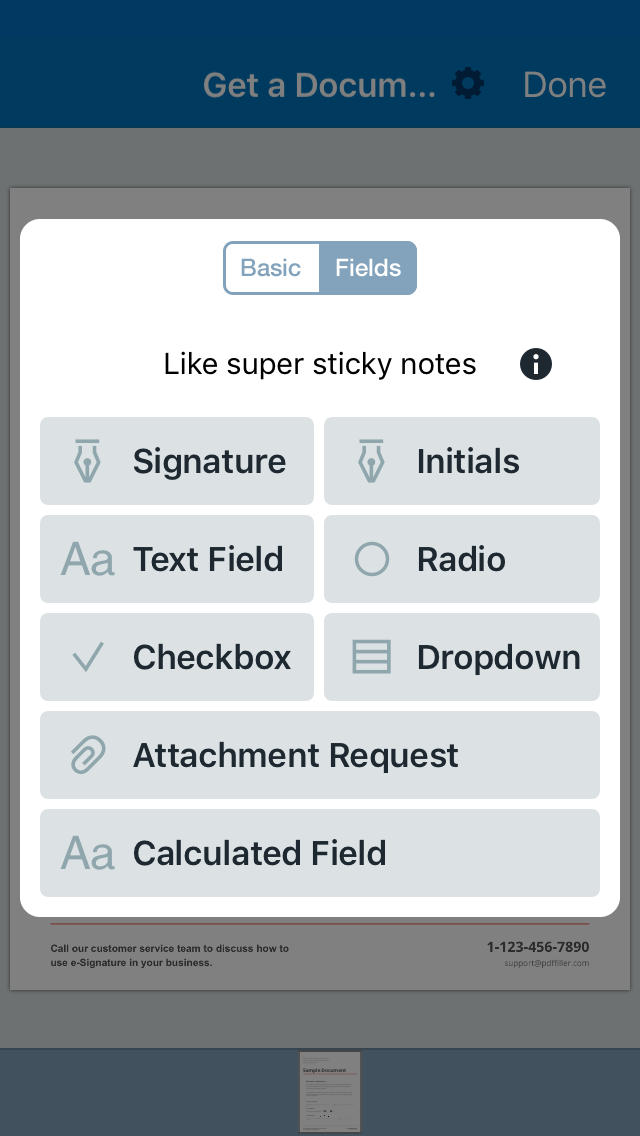

Get legally-binding signatures now!
Managing Account and Data Deletion Concerns
If you need to delete your account or clear your data, signNow makes it straightforward — but remember, this action is permanent. Due to privacy regulations, you must log in to your account to initiate deletion. On iOS, go to the Account section and select 'Delete Account & Clear Data.' On Android, tap the Account icon and choose the same option. Before proceeding, ensure you’ve backed up any important documents, as all data will be permanently erased.



Improving App Performance and Stability
If the app feels slow or crashes unexpectedly, there are several steps you can take to improve performance. First, close any unused apps running in the background to free up memory. Make sure your device’s operating system and the signNow app are both up to date. Clearing the app’s cache can resolve many minor glitches. If you notice issues after a recent update, try restarting your device. For persistent problems, uninstalling and reinstalling the app can often restore smooth operation. Regularly updating your app ensures you benefit from the latest performance enhancements and bug fixes.
Contacting Support from the Mobile App
If you’ve tried the above steps and still need help, reaching out to support is easy. Open the signNow app and navigate to the menu (usually the three horizontal lines or sidebar). Look for the 'Help' or 'Support' option at the bottom of the menu. Here, you can access FAQs, submit a support request, or find contact details for direct assistance. Providing screenshots and a detailed description of your issue will help our team resolve your problem faster.
Frequently Asked Questions
Below are answers to some of the most common questions about troubleshooting the signNow mobile app. If your question isn’t listed, don’t hesitate to reach out to our support team for personalized assistance.
Frequently Asked Questions
-
Why aren’t my offline-signed documents syncing when I reconnect to the internet?
Offline-signed documents should automatically sync once your device is back online and the app is open. If syncing doesn’t occur, try refreshing your document list or logging out and back in. Ensure your internet connection is stable. If the issue persists, restarting the app or your device can help trigger the sync process.
-
I can’t log in to my account — what should I do?
First, double-check your email and password for accuracy. If you’ve forgotten your password, use the 'Forgot Password' link to reset it. Make sure your device is connected to the internet. If you have dual-factor authentication enabled, ensure you have access to your verification method (SMS or email). If problems continue, try updating the app or clearing its cache.
-
How do I delete my account and all associated data?
To delete your account, log in to the signNow app, go to the Account section, and select 'Delete Account & Clear Data.' This action is permanent and will erase all your documents and personal information. Be sure to back up any important files before proceeding.
-
What should I do if the app crashes or freezes?
If the app becomes unresponsive, close it completely and reopen it. Make sure you’re running the latest version of both your device’s operating system and the signNow app. Clearing the app’s cache or restarting your device can resolve most issues. If crashes persist, uninstall and reinstall the app.
-
How can I contact support from within the app?
Open the signNow app, tap the menu icon (three horizontal lines), and scroll to the bottom to find the 'Help' or 'Support' option. Here, you can access FAQs, submit a support request, or find contact details for direct assistance.