Managing Business on Mobile
In today’s fast-paced world, managing your business from a mobile device isn’t just a convenience — it’s a competitive advantage. With more than half of all internet traffic coming from mobile devices and millions of professionals working on the go, adopting a mobile-first strategy is essential for staying connected, closing deals faster, and keeping your team in sync. SignNow empowers you to handle every aspect of your business — from document editing and e-signing to team collaboration and workflow management — directly from your smartphone or tablet. This guide will walk you through the key benefits, features, and best practices for managing your business on mobile with SignNow.
Benefits of a Mobile-First Business Strategy
Embracing a mobile-first approach means your business is always accessible, responsive, and ready to act — no matter where you are. With SignNow, you can:
- Accelerate deal closures: Sign contracts and agreements instantly, even during in-person meetings or while traveling.
- Boost productivity: Access, edit, and send documents from anywhere, reducing downtime and eliminating paperwork bottlenecks.
- Enhance team collaboration: Share documents, assign roles, and track progress in real time, keeping everyone aligned and informed.
- Improve customer experience: Onboard clients quickly and provide seamless, digital-first interactions that today’s customers expect.
- Ensure security and compliance: Protect sensitive information with industry-leading security standards and audit trails.
Getting Started with SignNow Mobile Apps
SignNow’s mobile apps for iOS and Android are designed to make business management effortless, whether you’re in the office, on a job site, or traveling. Download the SignNow app from the Apple App Store or Google Play Store to get started. Once installed, you can:
- Upload documents from your device, cloud storage, or even your camera.
- Invite one or multiple signers, set signing orders, and assign roles.
- Insert signatures, initials, text, dates, and check marks with just a few taps.
- Manage teams, templates, and workflows directly from your mobile device.
- Integrate with Salesforce, Netsuite, Dropbox, and more for seamless data access.
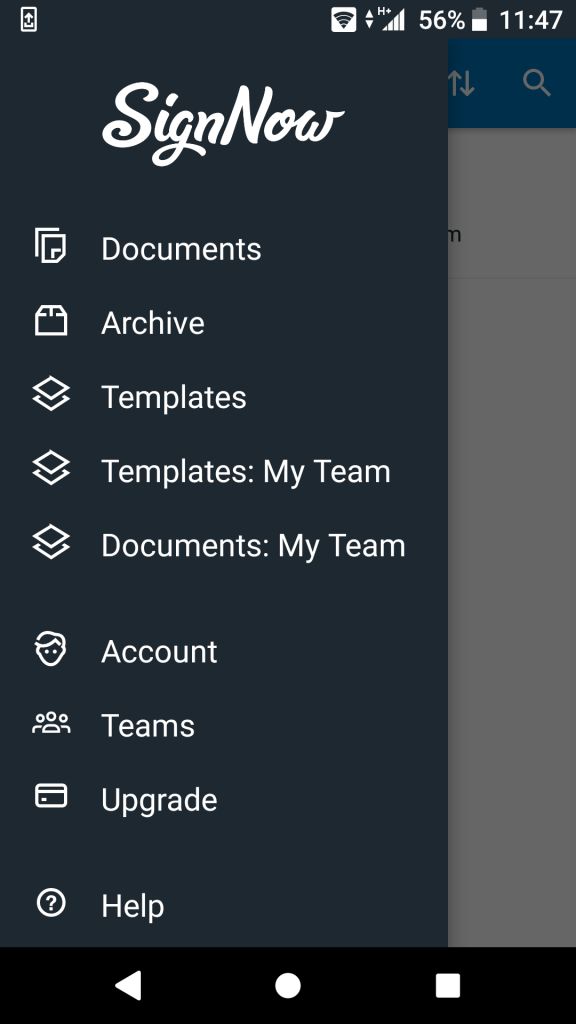 The intuitive sidebar navigation in the SignNow mobile app makes it easy to switch between documents, templates, team folders, and account settings. Whether you’re managing your own paperwork or collaborating with your team, everything you need is just a tap away.
The intuitive sidebar navigation in the SignNow mobile app makes it easy to switch between documents, templates, team folders, and account settings. Whether you’re managing your own paperwork or collaborating with your team, everything you need is just a tap away.
On-Site In-Person E-Signing with Mobile Devices
One of the most powerful features of SignNow’s mobile app is the ability to collect legally binding signatures in person, right on your iPad or iPhone. This is especially valuable for industries like construction, design, direct sales, and hospitality, where deals are often closed on-site. Instead of juggling paper forms, your clients can sign directly on your device’s screen, streamlining the process and eliminating delays.
- Instant signing: Close deals the moment your client is ready, with no need to print or scan documents.
- Guided signing experience: Signers are automatically guided through each required field, ensuring nothing is missed.
- Real-time synchronization: Signed documents are instantly updated and accessible to your team back at the office.
Get legally-binding signatures now!
Editing and Signing Documents on the Go
Business doesn’t wait — and neither should you. With SignNow’s mobile app, you can make last-minute edits, add signatures, or fill out forms wherever you are. Whether you’re at the airport, in a taxi, or between meetings, you can:
- Add or update text, initials, dates, and check marks to any document.
- Insert your signature or request signatures from others in seconds.
- Generate invoices, fill out orders, or approve contracts on the spot.
 The signature insertion modal in the SignNow app provides a simple, touch-friendly interface for adding signatures, initials, and other elements. This means you can handle urgent requests and keep business moving, even when you’re away from your desk.
The signature insertion modal in the SignNow app provides a simple, touch-friendly interface for adding signatures, initials, and other elements. This means you can handle urgent requests and keep business moving, even when you’re away from your desk.
Offline Access and Synchronization
Connectivity shouldn’t be a barrier to productivity. SignNow’s mobile app lets you access, edit, and sign documents even when you’re offline — perfect for flights, remote job sites, or areas with limited internet access. Any changes or signatures you make offline are automatically synchronized as soon as you’re back online, ensuring your documents are always up to date and your team stays informed. This feature is a game-changer for professionals who need to stay productive no matter where their work takes them. Learn more about offline signing here.
Team Collaboration and Workflow Management
Managing a distributed team is simple with SignNow’s mobile tools. The app allows you to:
- Create and manage multiple teams, assigning members and roles as needed.
- Organize documents and templates into shared folders for easy access.
- Track the status of every document in real time, from editing to signing.
- Set up signing orders and automate multi-party workflows for complex agreements.
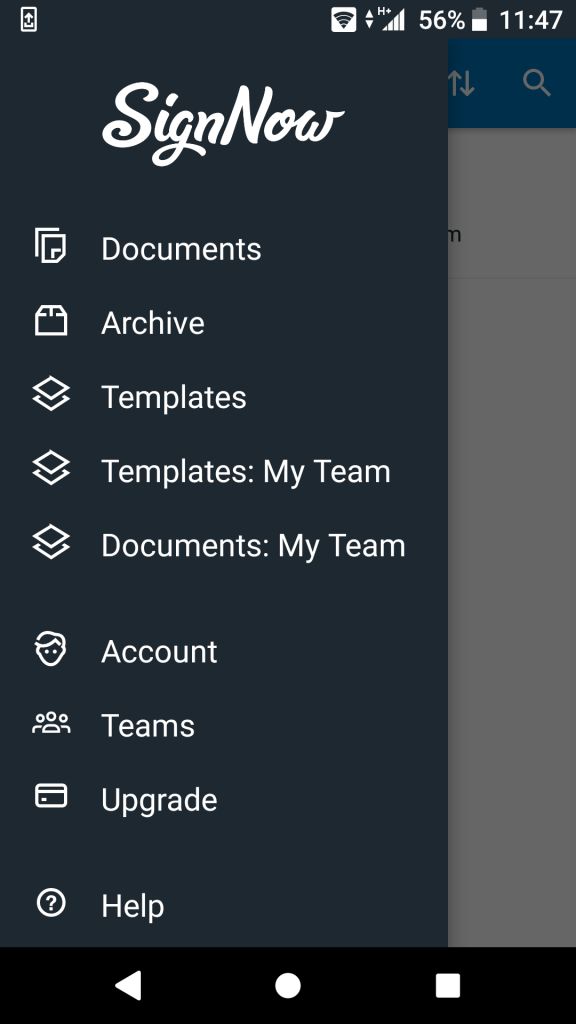 Whether your sales agents are in different states or your coaches are collaborating on training plans, SignNow keeps everyone connected and accountable. The audit trail feature ensures you always know who signed what, when, and from which device, providing transparency and peace of mind.
Whether your sales agents are in different states or your coaches are collaborating on training plans, SignNow keeps everyone connected and accountable. The audit trail feature ensures you always know who signed what, when, and from which device, providing transparency and peace of mind.
Security and Compliance on Mobile
Security is at the heart of every business transaction. SignNow’s mobile apps are built with robust security features to protect your sensitive information and ensure compliance with industry standards. Key security measures include:
- Encrypted data transmission and storage to safeguard documents.
- Comprehensive audit trails that track every action taken on a document.
- Role-based access controls to ensure only authorized users can view or edit documents.
- Compliance with major regulations such as ESIGN, UETA, and GDPR.
Frequently Asked Questions
-
Can I use SignNow on both iOS and Android devices?
Yes, SignNow offers dedicated mobile apps for both iOS and Android platforms. You can download the app from the Apple App Store or Google Play Store and enjoy a consistent experience across devices. All your documents and workflows are automatically synchronized, so you can switch between devices seamlessly.
-
How does offline signing work in the SignNow mobile app?
Offline signing allows you to access, edit, and sign documents even when you don’t have an internet connection. Any changes or signatures made offline are securely stored on your device and automatically synchronized with your account once you’re back online. This ensures your documents are always up to date, no matter where you are.
-
Is it possible to manage teams and workflows from my mobile device?
Absolutely. SignNow’s mobile app lets you create and manage multiple teams, assign roles, organize documents, and track workflow progress in real time. You can also set up signing orders and automate multi-party signing processes, all from your smartphone or tablet.
-
Are signatures collected on mobile devices legally binding?
Yes, signatures collected through SignNow’s mobile app are legally binding and compliant with major e-signature laws such as ESIGN and UETA. The app provides a secure, auditable process for collecting and storing signatures, ensuring your agreements are valid and enforceable.
-
How secure is my data when using SignNow on mobile?
SignNow uses advanced encryption, secure data storage, and comprehensive audit trails to protect your information. The app is designed to meet industry-leading security and compliance standards, so you can confidently manage sensitive documents from your mobile device.
-
Where can I find information about SignNow’s pricing plans?
For detailed information about SignNow’s pricing plans and service packages, please visit our pricing page.