How to Start Your Free Trial
- Benefits of the signNow Free Trial
- Eligibility and Requirements
- Step-by-Step Guide: Starting Your Free Trial on Desktop
- How to Sign Up for a Free Trial on Mobile
- Account Activation and Email Verification
- What You Can Do During Your Free Trial
- Managing Your Free Trial and Upgrading
- Troubleshooting Common Free Trial Issues
Ready to experience the full power of signNow risk-free? This guide will walk you through everything you need to know to start your free trial, whether you’re on desktop or mobile. You’ll discover the benefits of the free trial, eligibility requirements, and step-by-step instructions for getting started. With no credit card required and instant access to all Enterprise features, you can evaluate signNow’s eSignature platform and see how it fits your business or personal needs. Let’s get started!
Benefits of the signNow Free Trial
The signNow free trial is designed to give you a true hands-on experience with all the platform’s advanced features. For 7 days, you’ll enjoy unrestricted access to Enterprise-level tools, allowing you to:
- Send documents for eSignature — Quickly upload and send contracts, agreements, or forms for signature.
- Create reusable templates — Save time by building templates for frequently used documents.
- Use smart fields and bulk sending — Automate document workflows and send to multiple recipients at once.
- Apply custom branding — Personalize your documents with your company’s logo and colors.
- Access from any device — Seamlessly switch between desktop and mobile, ensuring productivity on the go.
Eligibility and Requirements
Anyone interested in streamlining their document signing process can start a signNow free trial. There are just a few simple requirements:
- Valid email address — You’ll need access to an email account to receive your activation link.
- Unique password — For security, create a strong password when signing up.
- Supported device — signNow works on both desktop and mobile devices, including iOS and Android.
Step-by-Step Guide: Starting Your Free Trial on Desktop
Getting started on desktop is quick and intuitive. Here’s how you can begin your signNow journey in just a few minutes:
How to Start Your Free Trial on Desktop
- Go to the signNow Free Trial Signup Page Access the official registration form Visit the signNow free trial signup page. You’ll see a clean, user-friendly modal inviting you to create your account.

- Enter Your Details Fill in your email and create a password Type in your email address and choose a secure password. Alternatively, you can sign up instantly using your Microsoft, Facebook, or Google account by clicking the corresponding social login button. This streamlines the process and lets you get started even faster.
- Start Your Free Trial Submit your registration Click the Start your free trial button. You’ll immediately receive a confirmation that a verification email has been sent to your inbox.
- Verify Your Email Activate your account Open the email from signNow and click the Verify your email button or the provided link. This step is essential to activate your account and unlock all features.

- Begin Using signNow Access your dashboard Once your email is verified, you can log in and start sending documents, creating templates, and exploring all the Enterprise features included in your trial.
How to Sign Up for a Free Trial on Mobile
Prefer to manage your documents on the go? signNow’s mobile app makes it easy to start your free trial from your smartphone or tablet. The process is just as simple as on desktop, with a mobile-optimized interface for seamless onboarding.
Get legally-binding signatures now!
Sign Up for a Free Trial Using the Mobile App
- Download the signNow Mobile App Available for iOS and Android Get the app from the App Store or Google Play. Once installed, open the app to begin registration.
- Enter Your Email and Password or Use Social Login Flexible sign-up options On the sign-up screen, enter your email and create a password, or choose to sign up with your Facebook or Google account for a faster experience.
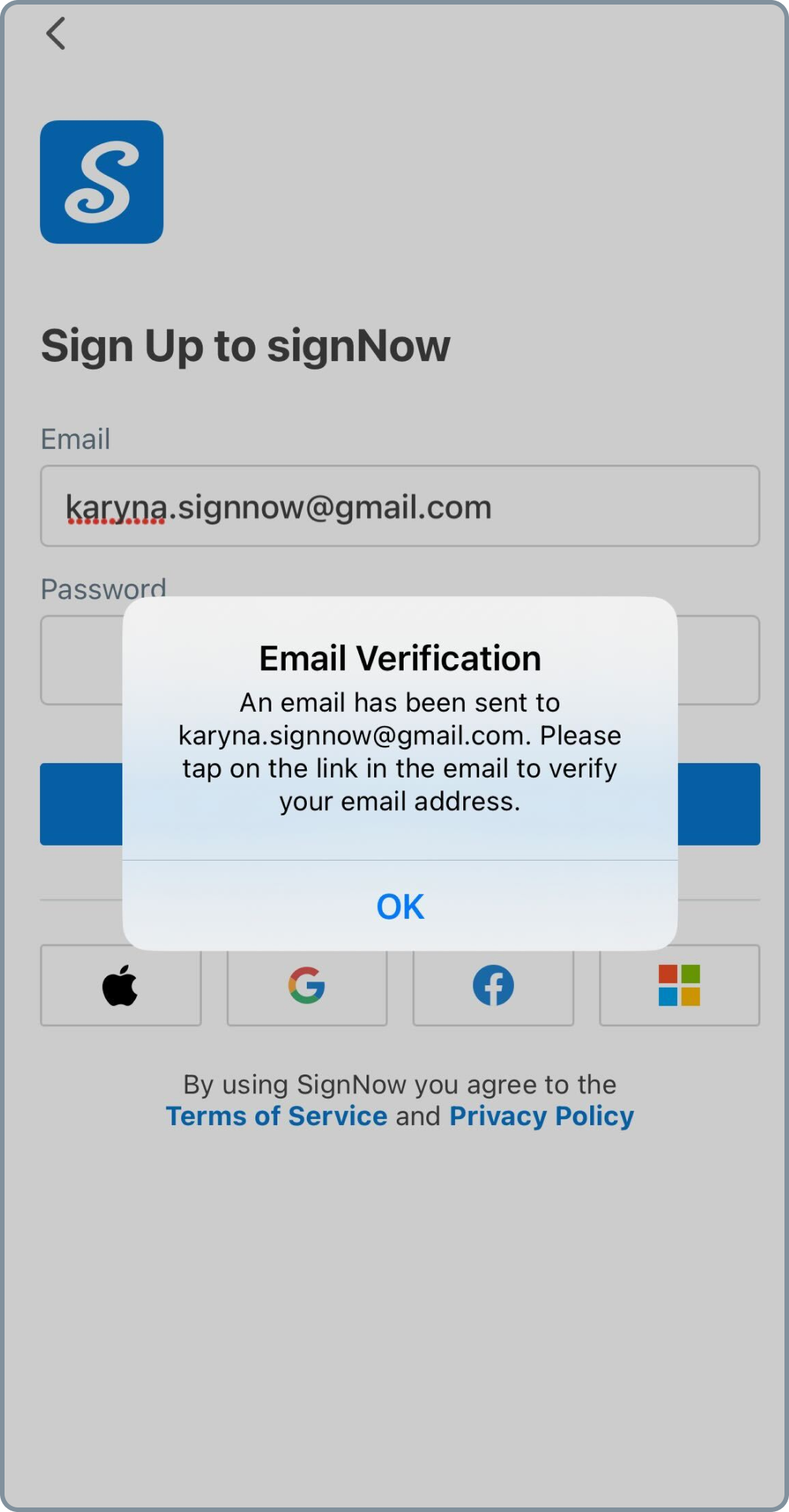
- Check Your Email for the Verification Link Activate your account You’ll receive an email from signNow. Tap the Verify your email button or the provided link to activate your account.

- Confirm in the App Complete activation Return to the app and tap I Have The App to confirm your activation and start using signNow.

Account Activation and Email Verification
Email verification is a crucial step to ensure the security of your account and unlock all signNow features. After registering, you’ll receive a message with a prominent Verify your email button. Simply click this button, or use the alternative verification link provided in the email. This process confirms your identity and activates your account, allowing you to start sending, signing, and managing documents immediately. 

What You Can Do During Your Free Trial
Your 7-day free trial gives you full access to signNow’s Enterprise features, so you can truly evaluate the platform’s capabilities. Here’s what you can accomplish:
- Send unlimited documents for signature — Test real-world workflows by sending contracts, agreements, or forms to colleagues or clients.
- Create and manage templates — Build reusable templates for your most common documents, saving time on repetitive tasks.
- Utilize advanced features — Explore smart fields, bulk sending, custom branding, and more.
- Access from any device — Switch between desktop and mobile for maximum flexibility.
- Experience robust security — All signatures are legally binding and protected by industry-leading security standards.
Managing Your Free Trial and Upgrading
Throughout your free trial, you can explore all features without limitations. If you decide that signNow is the right fit for you, upgrading to a paid plan is simple and seamless. Visit our pricing page to compare available plans and choose the one that best matches your needs. Remember, you can upgrade at any time during or after your trial — your documents and templates will remain accessible. If you need help or have questions about upgrading, our support team is always ready to assist at support@signnow.com.
Troubleshooting Common Free Trial Issues
If you encounter any issues while starting your free trial, here are some quick solutions:
- Didn’t receive the verification email? — Check your spam or junk folder. If you still can’t find it, request a new verification email from the signNow login page.
- Problems with social login? — Ensure you’re using the correct credentials for your chosen social account (Google, Facebook, or Microsoft). Try clearing your browser cache or restarting the app if issues persist.
- App download issues? — Make sure your device meets the minimum requirements for the signNow app. Visit the App Store or Google Play for the latest version.
- Account activation problems? — Double-check that you clicked the correct verification link in your email. If you’re still unable to activate your account, contact our support team for assistance.
Frequently Asked Questions
-
Do I need a credit card to start my free trial?
No, you do not need to provide any credit card or payment information to start your signNow free trial. Simply sign up with your email or social login, verify your account, and you’ll have full access to all features for 7 days.
-
What features are included in the free trial?
The free trial gives you access to all Enterprise features, including sending documents for signature, creating templates, using smart fields, bulk sending, custom branding, and more. You can explore the entire platform without any restrictions.
-
Can I use signNow on both desktop and mobile during my trial?
Absolutely! Your free trial works seamlessly across desktop and mobile devices. Download the signNow app for iOS or Android, or use the web platform from your computer — your account and documents stay in sync.
-
How do I upgrade to a paid plan after my trial?
Upgrading is easy. Visit our pricing page to review available plans and select the one that fits your needs. You can upgrade at any time during or after your trial period.
-
What happens to my documents after the trial ends?
Your documents and templates remain in your account, but you’ll need to upgrade to a paid plan to continue sending documents for signature or accessing advanced features. You won’t lose your data, and upgrading is seamless.
-
Who can I contact if I need help with my free trial?
Our support team is here to help! If you have any questions or run into issues, email us at support@signnow.com for prompt assistance.